You have 3 options in using a responder:
1. Use Vidello's internal leads-collecting feature
2. Use custom HTML
3. Use integrations with Email Autoresponders
Using Vidello's internal leads-collecting feature
By default, Vidello is set as the responder in the email app
Related: Viewing Leads Collected by Vidello
Using custom HTML
Click on the dropdown menu and select Custom HTML
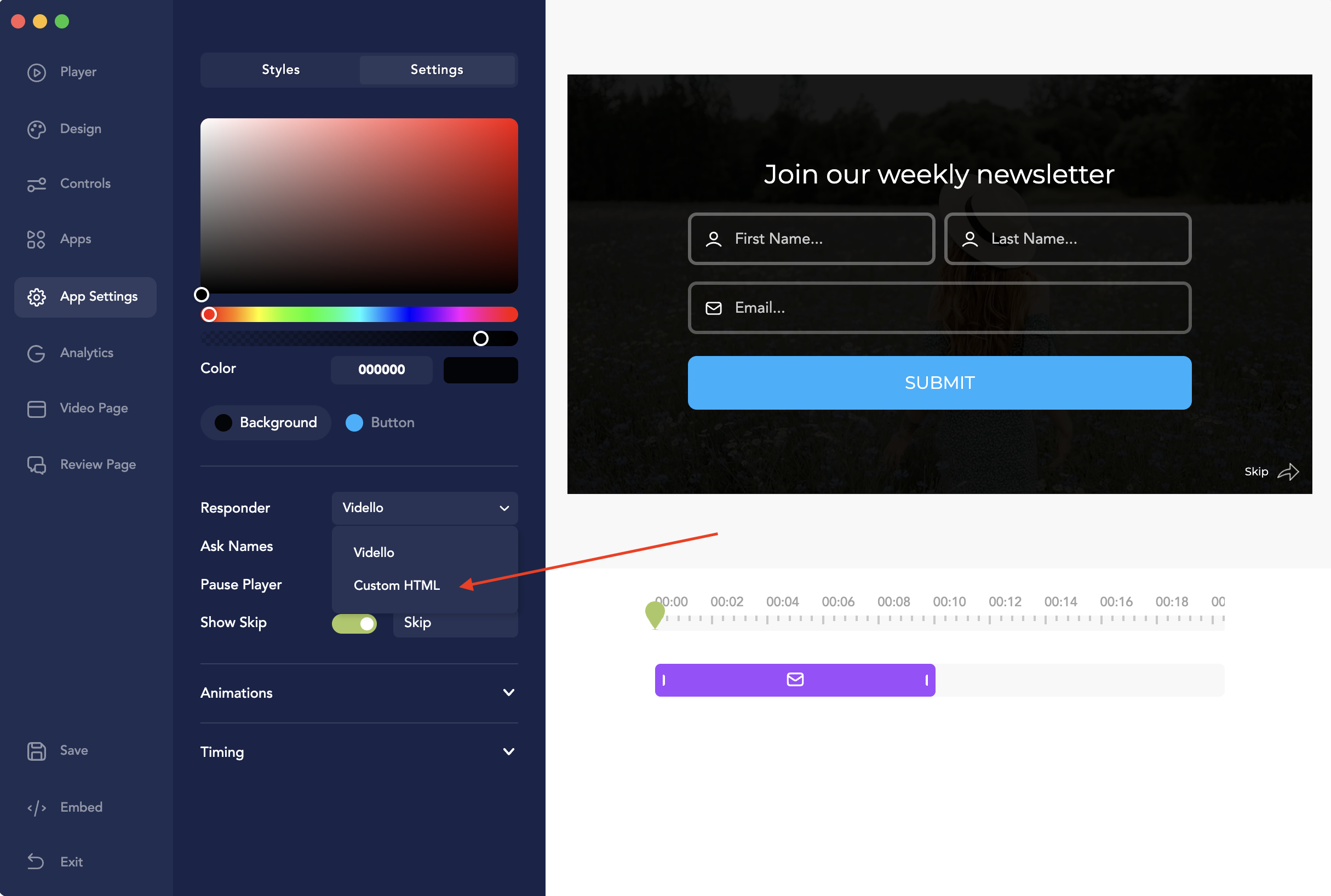
Take the HTML code from your email marketing tool and paste it into the allocated box
Click on the Parse Code button
Using Integrations with Email Autoresponders
On the app's home page, click on Integrations
Some of the most popular marketing apps like ActiveCampaign, MailChimp and GetResponse can easily be integrated with Vidello via API URL and API Key
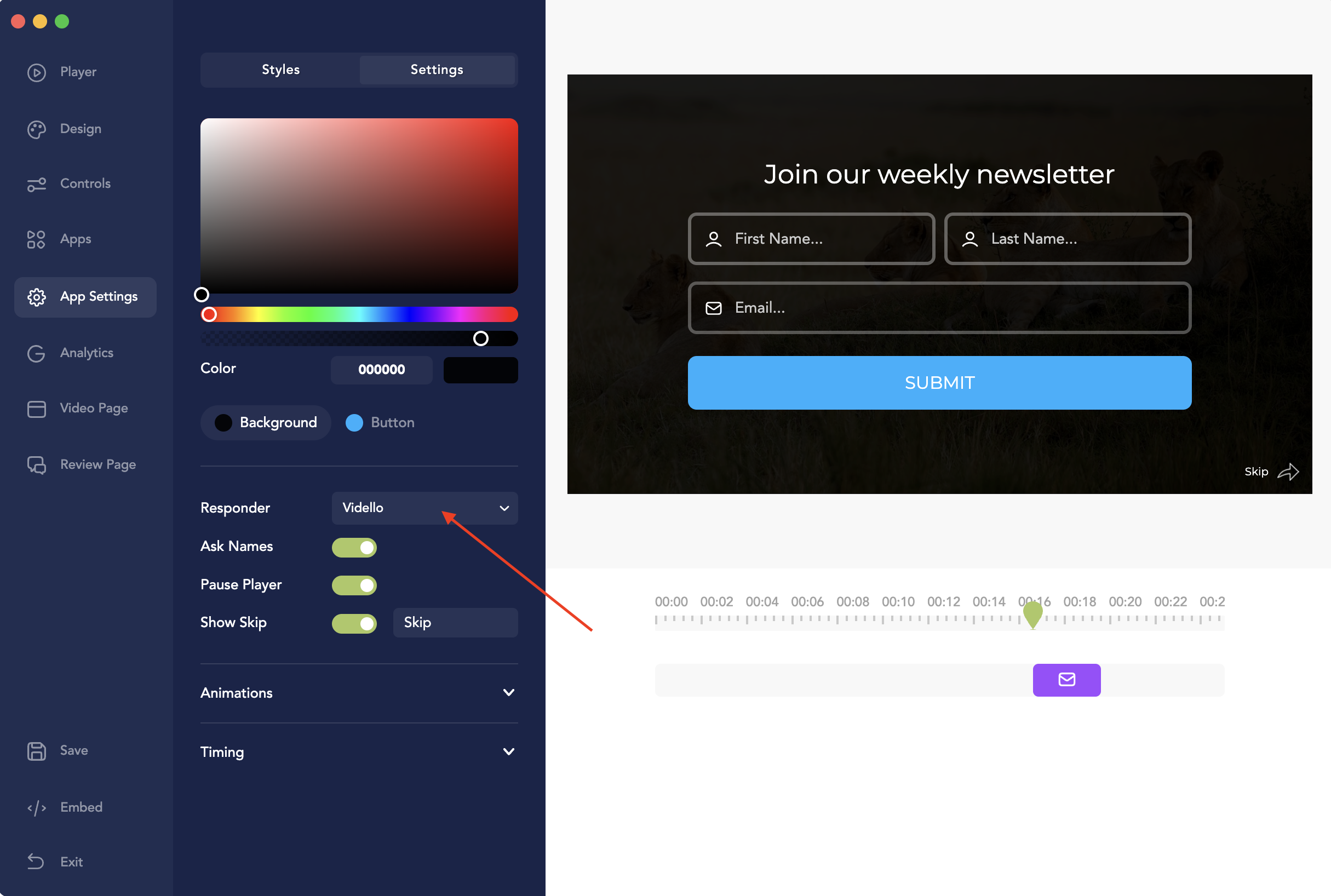
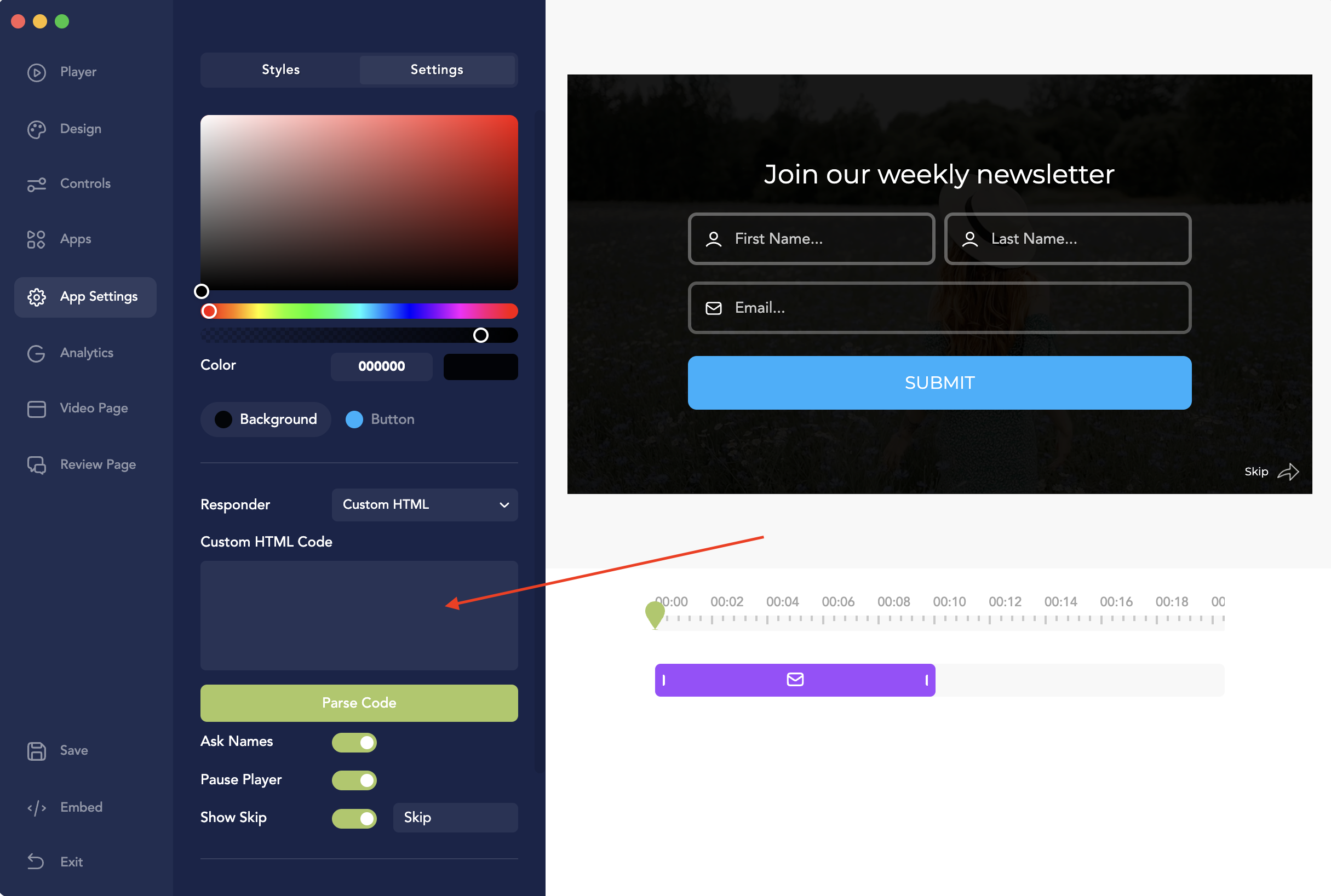
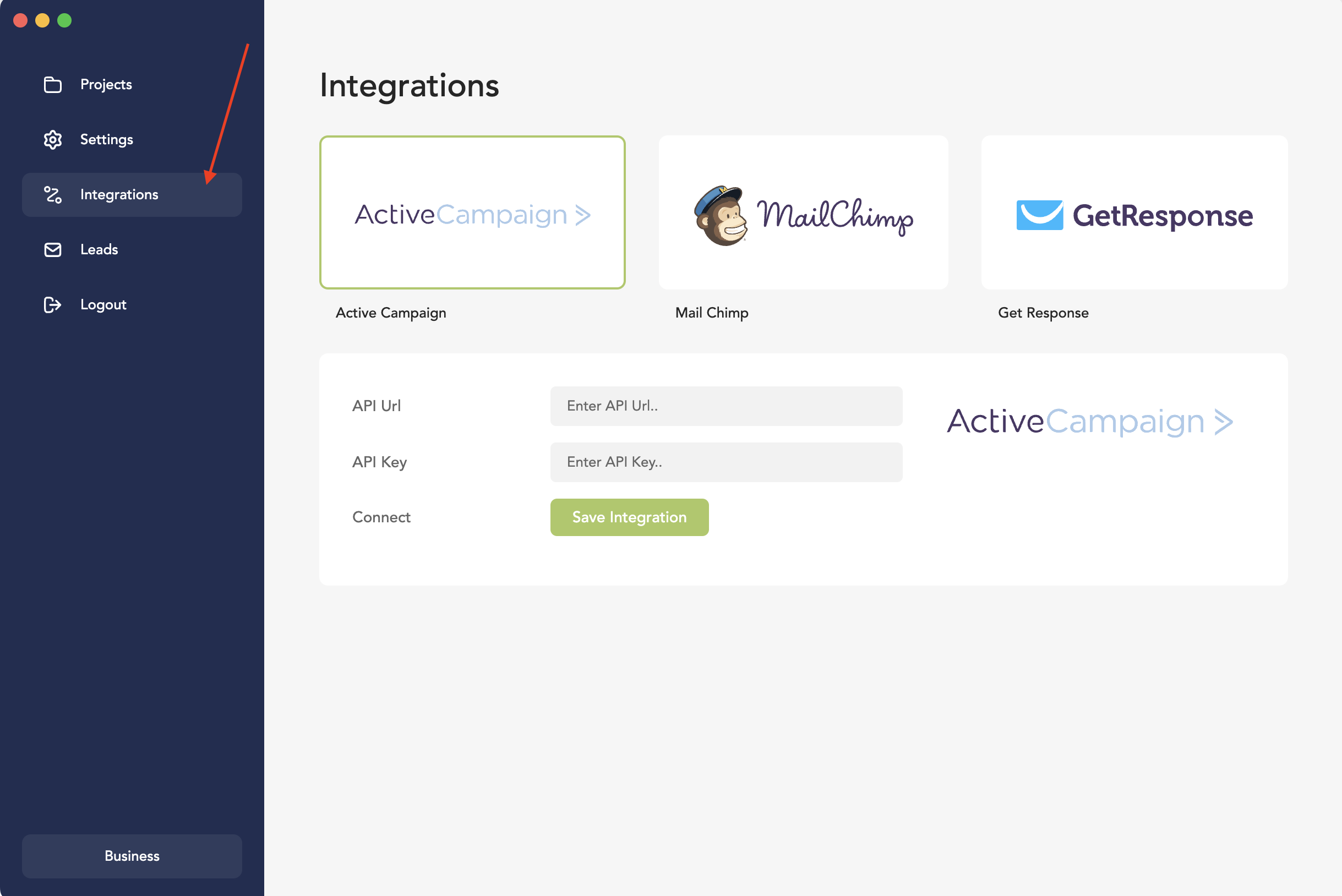
Lisa
Comments