Here is how to integrate your Vidello profile with GetResponse account.
1) Log in to your GetResponse account > click on "Tools" > then "Integrations and API"
2) Now, click on "API" > then "Generate API Key"
3) Name your API key > click on "Generate" button
4) Now, copy your API key
5) Open your Vidello app > go to "Integrations" > click on "GetResponse" and insert your API key > now, click on "Save Integration" and that's it!
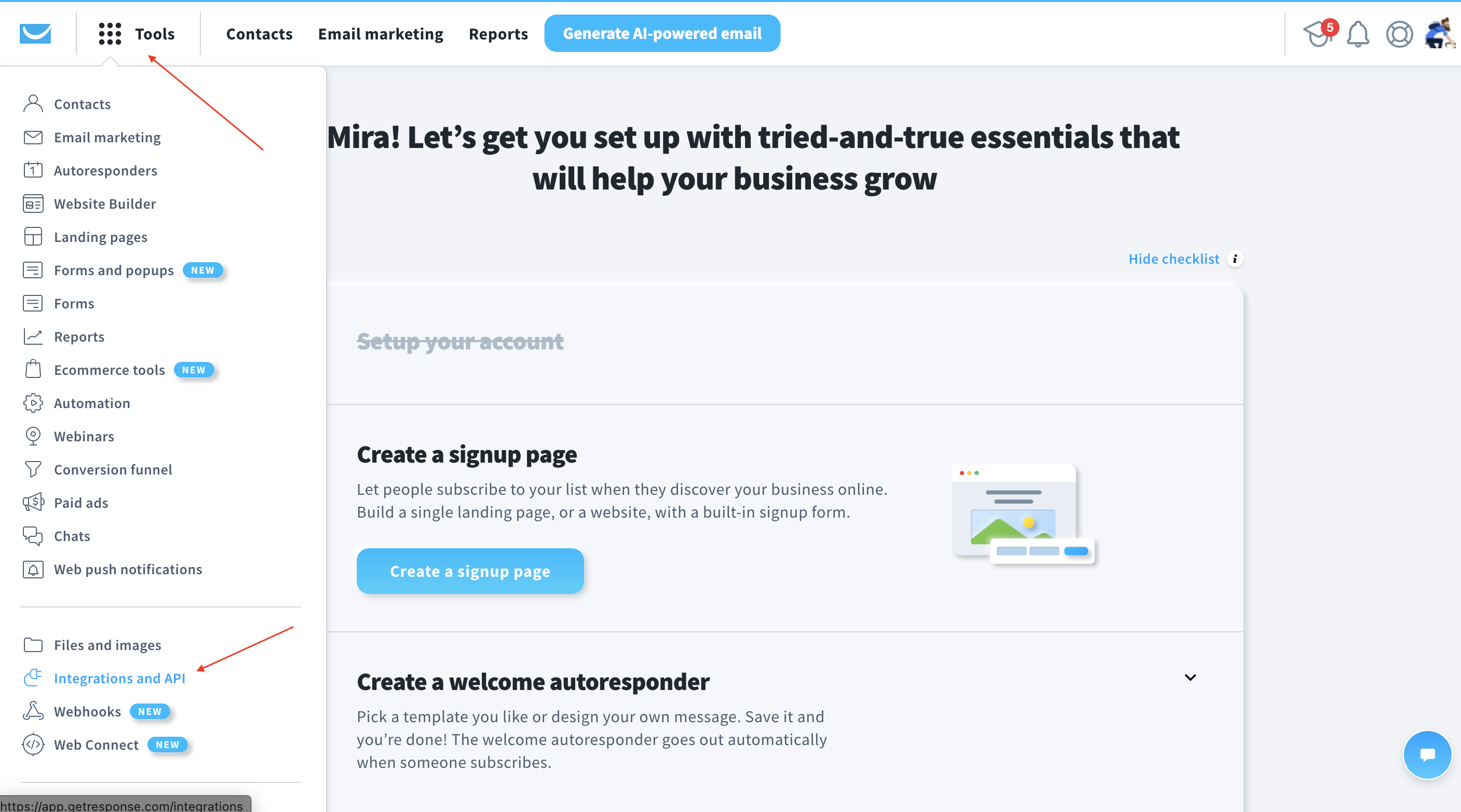
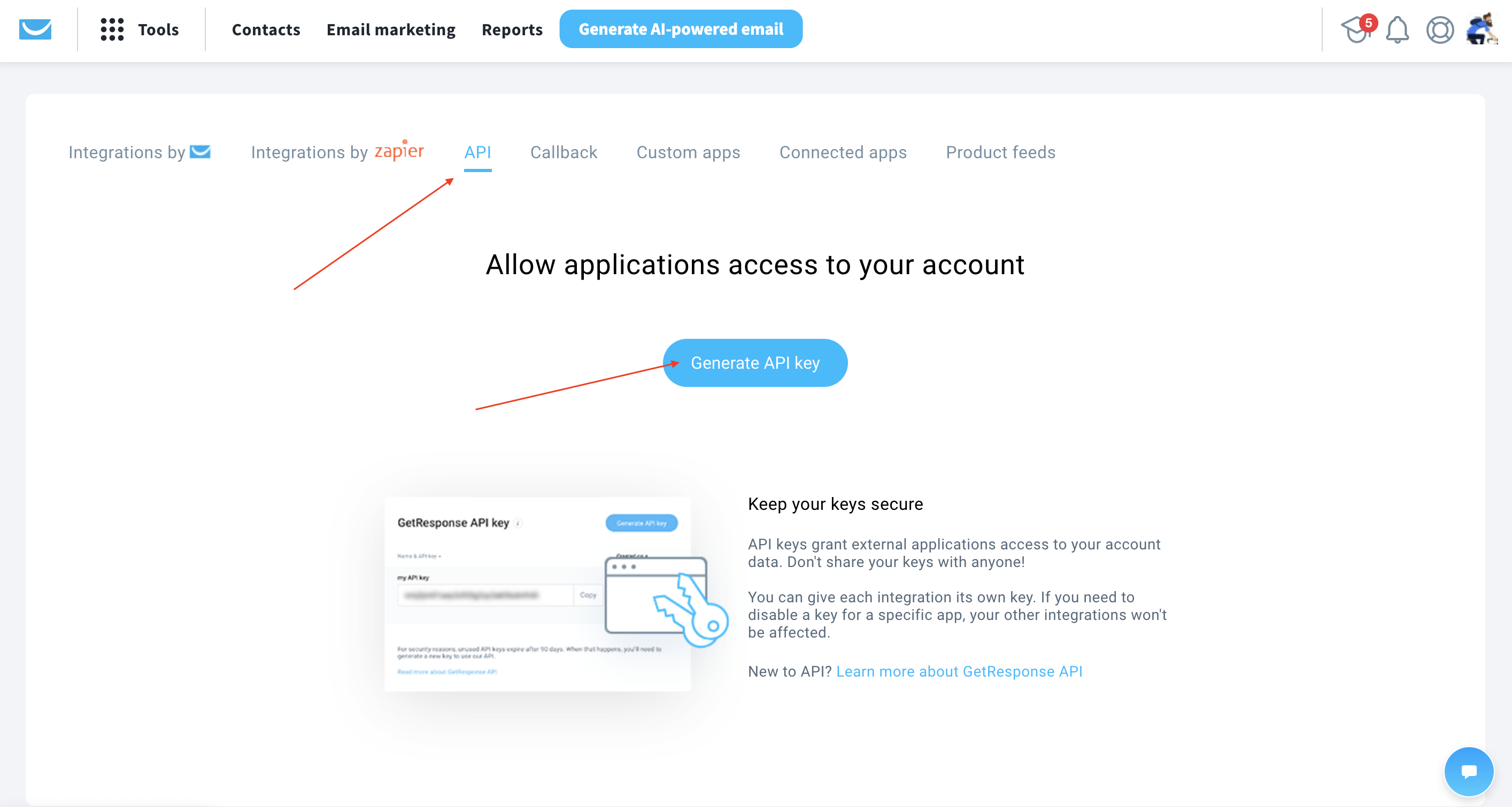
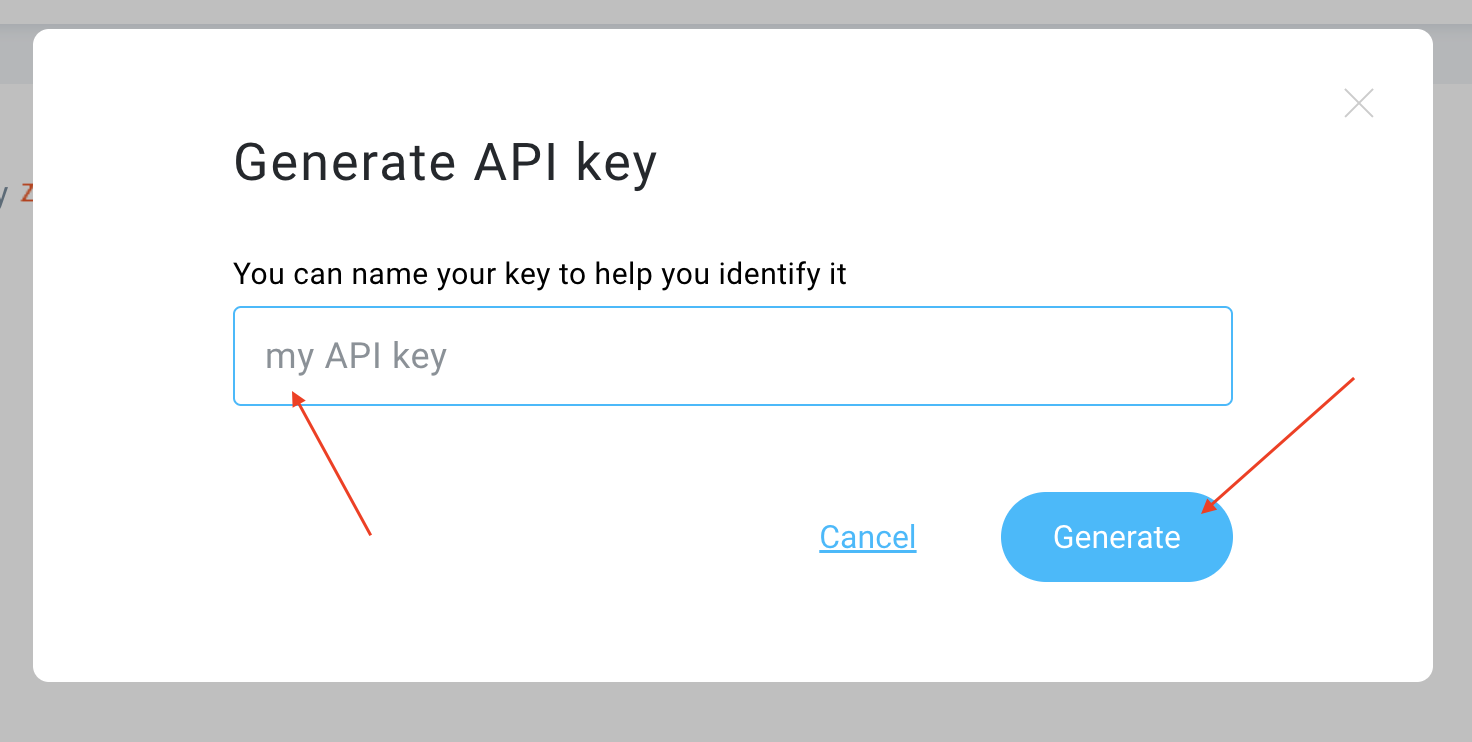
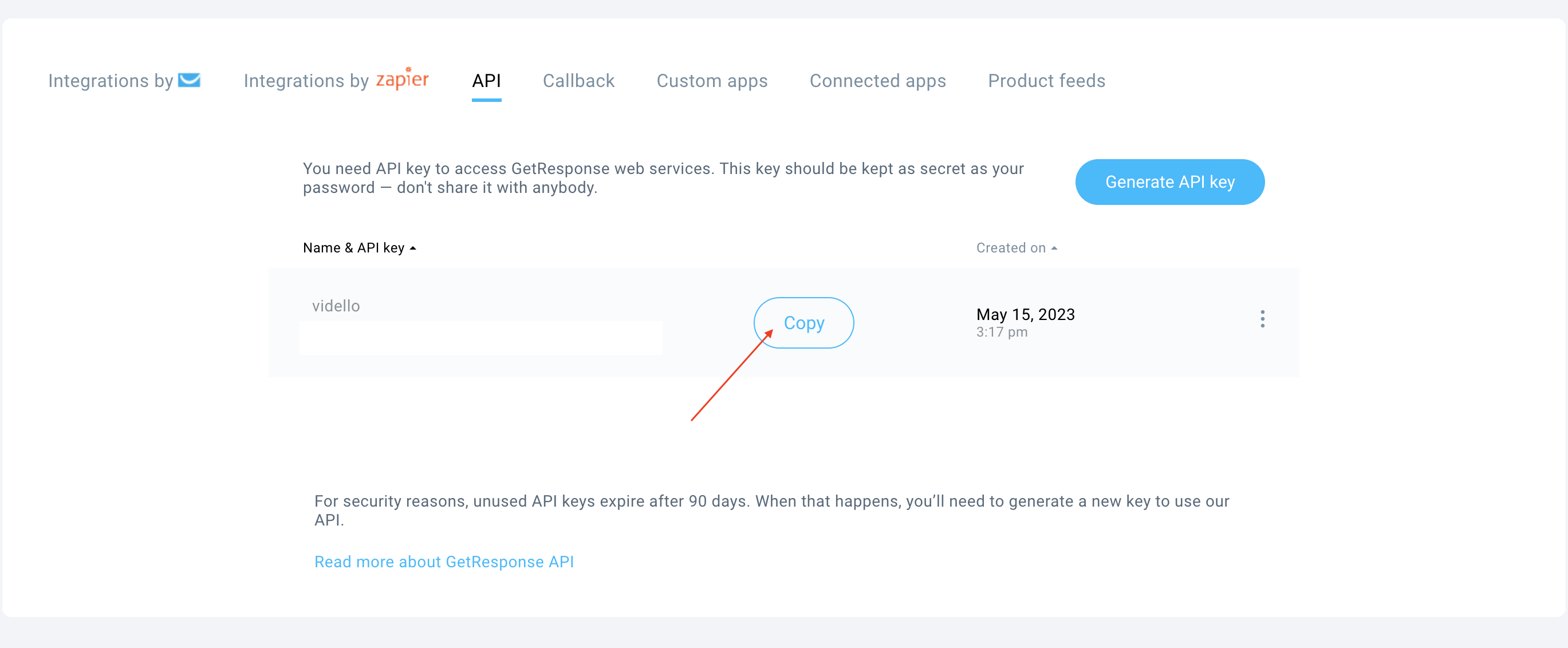
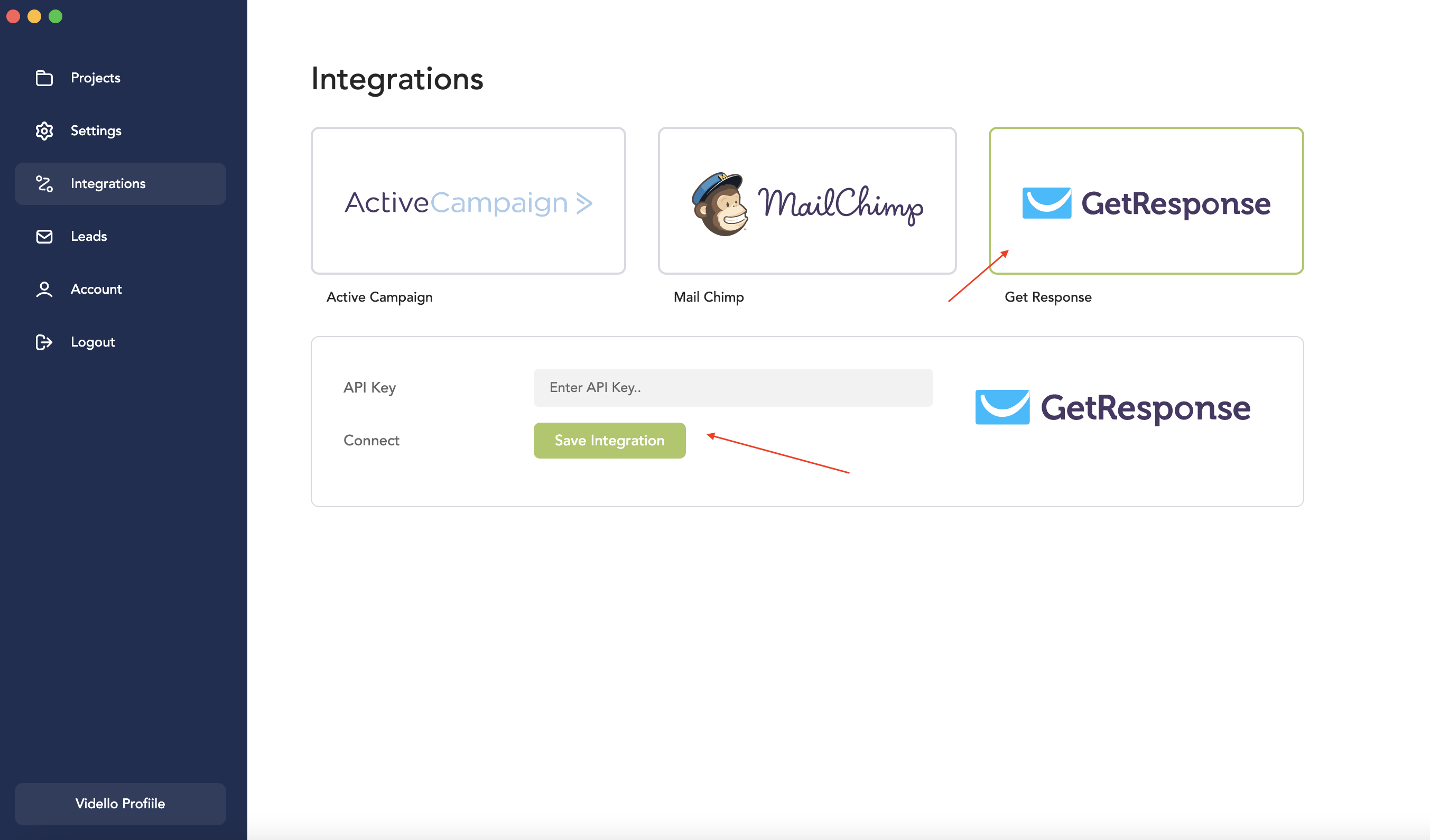
Mira
Comments