Here is how to integrate your Vidello profile with MailChimp. First of all, log in to your existing MailChimp account...
1) Then click on your profile image > Accounts & billing
2) Click on "Extras" > "API Keys"
3) Scroll down a little bit and Click on "Create A Key"
4) Write name for your API Key and click on "Generate Key"
5) Now, copy the key and click on "Done"
6) Open your Vidello account, click on Integrations > MailChimp > paste your API Key there and click on "Save Integration". That's it ;)
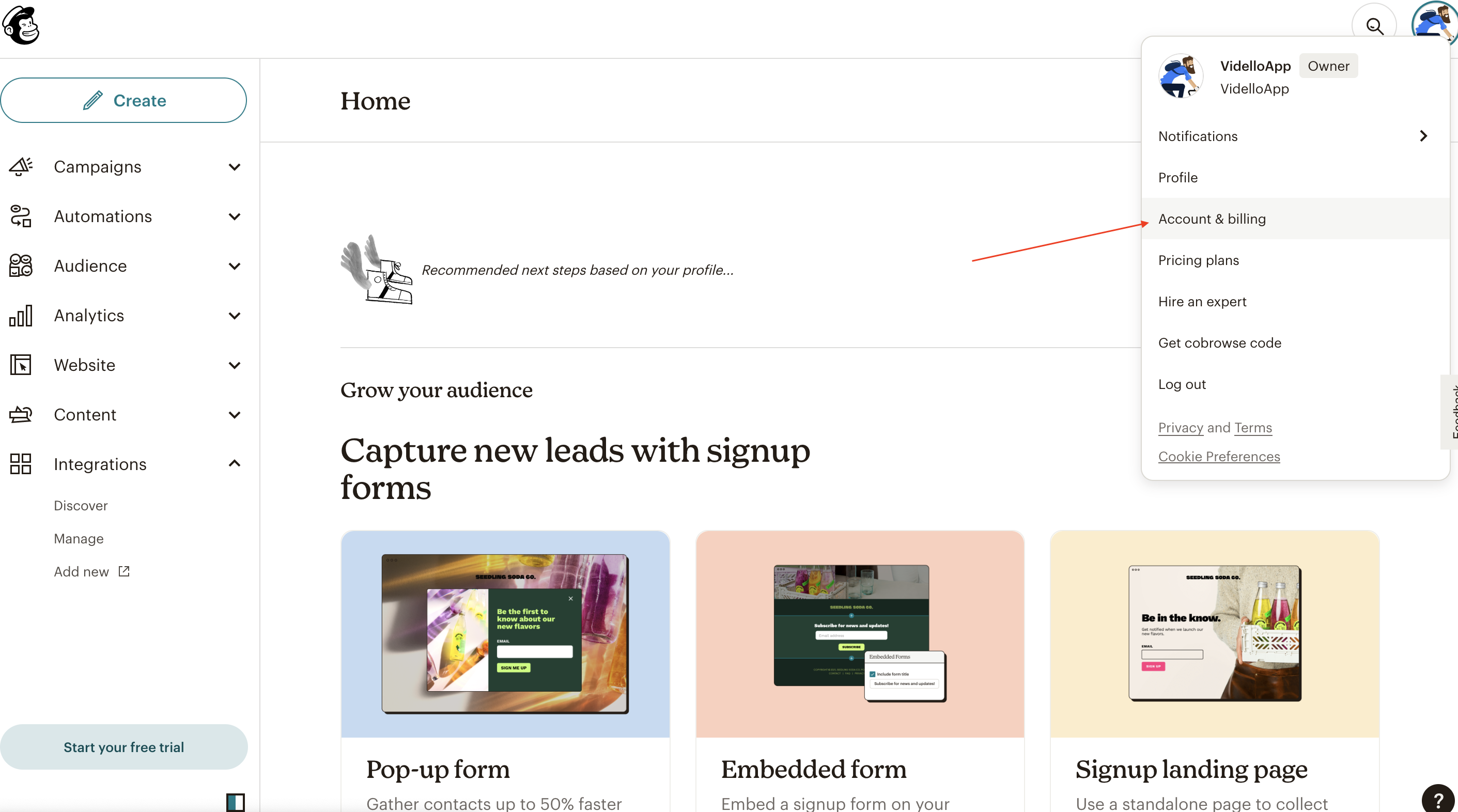
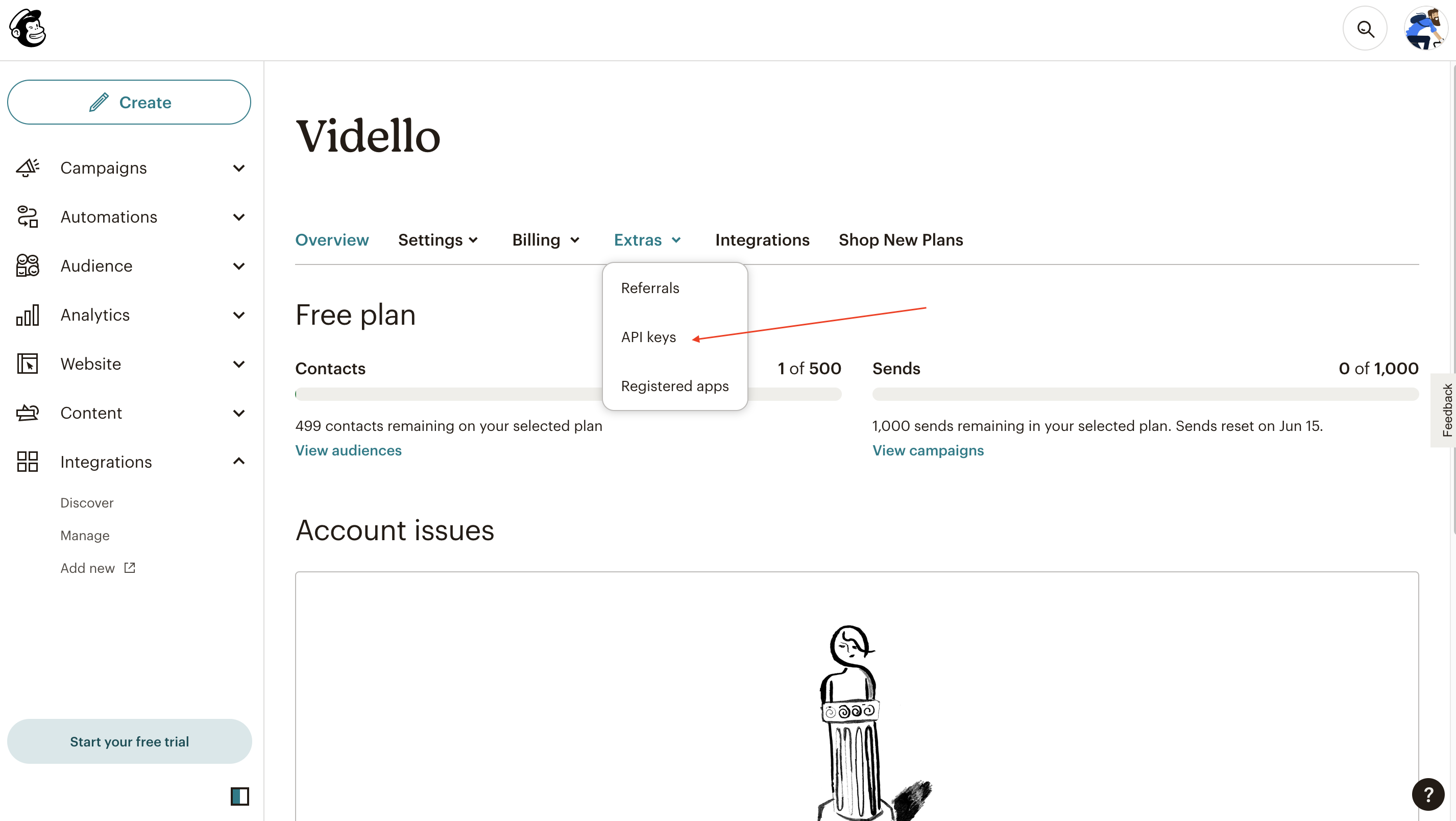
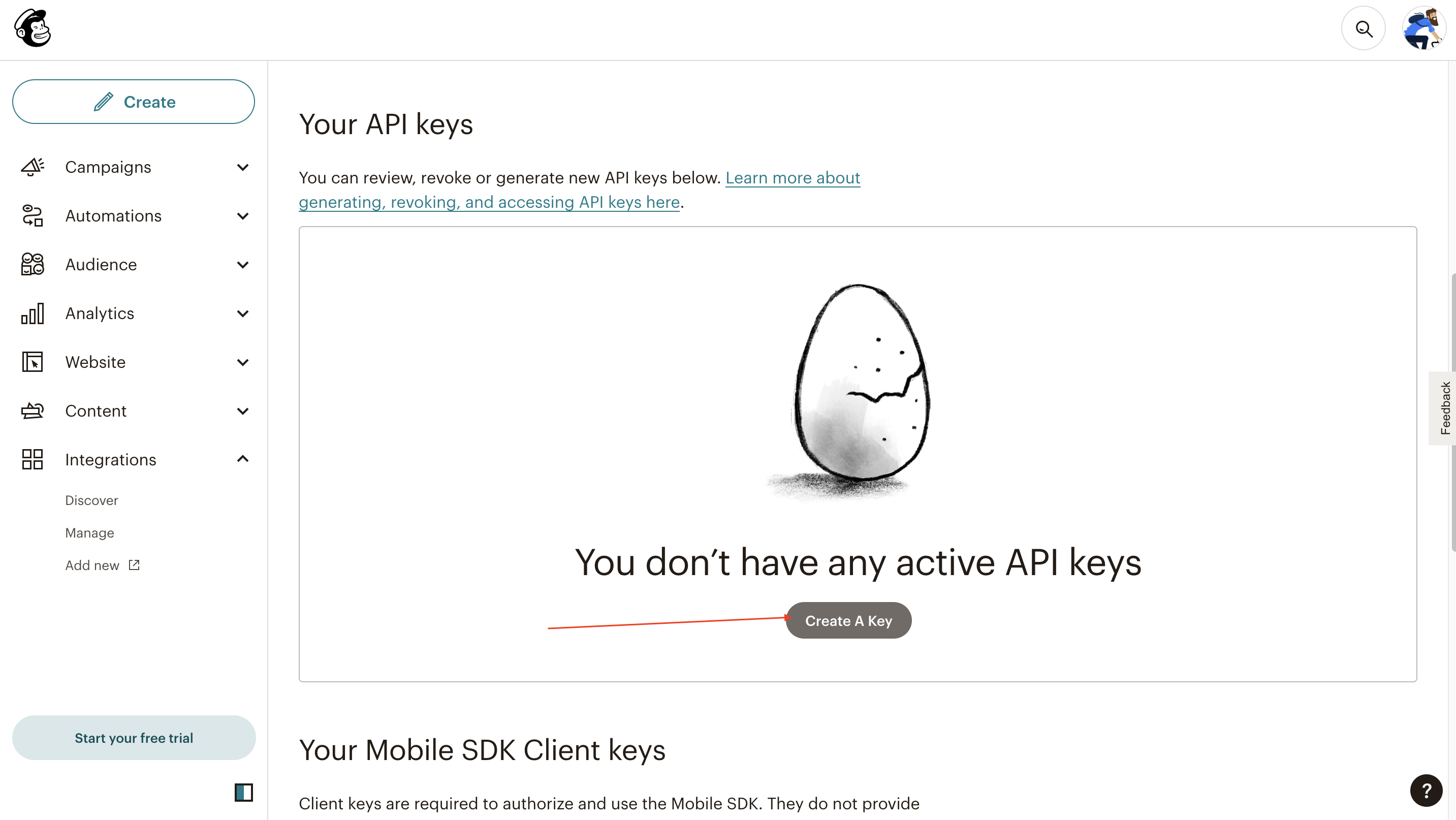
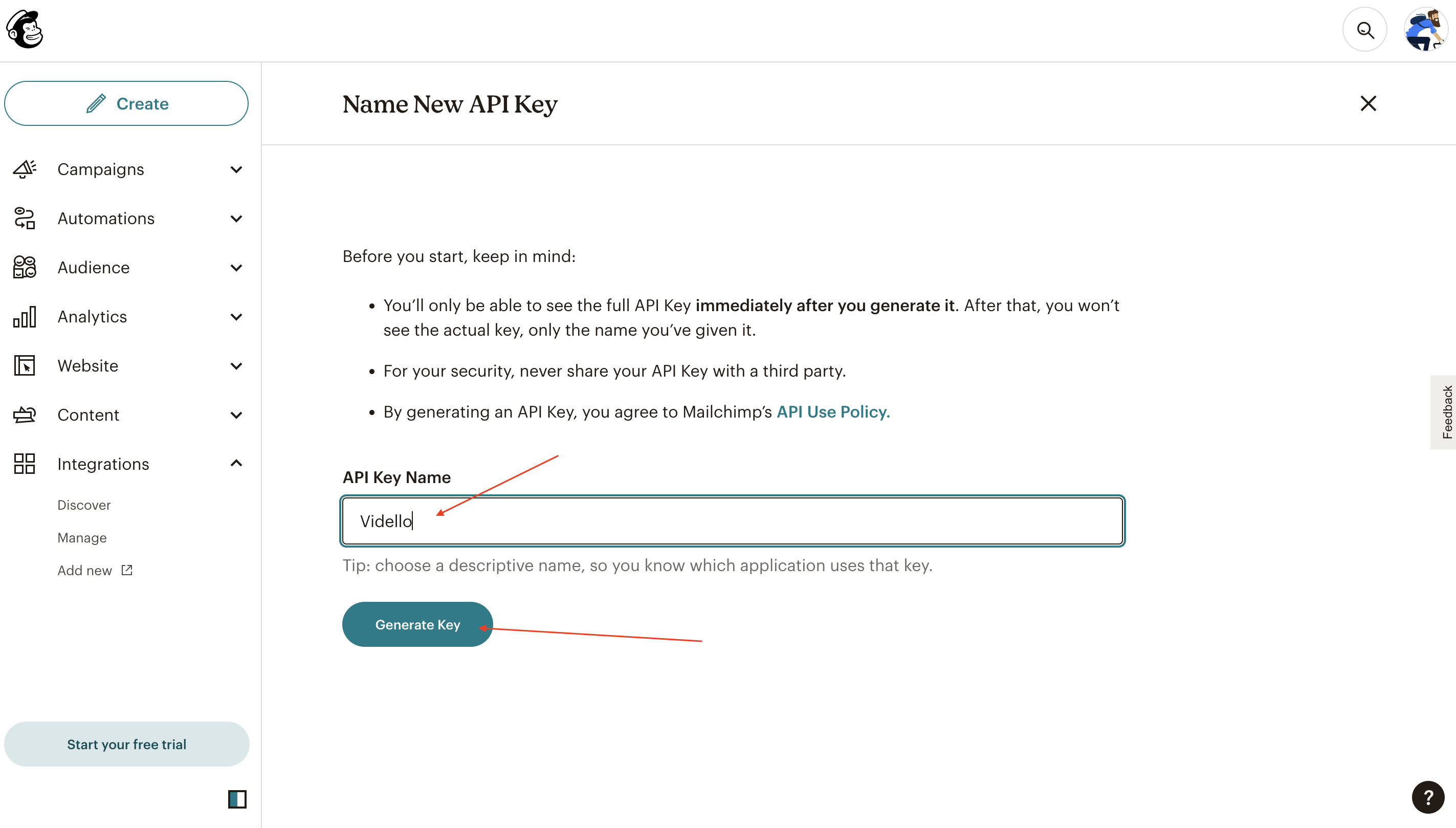
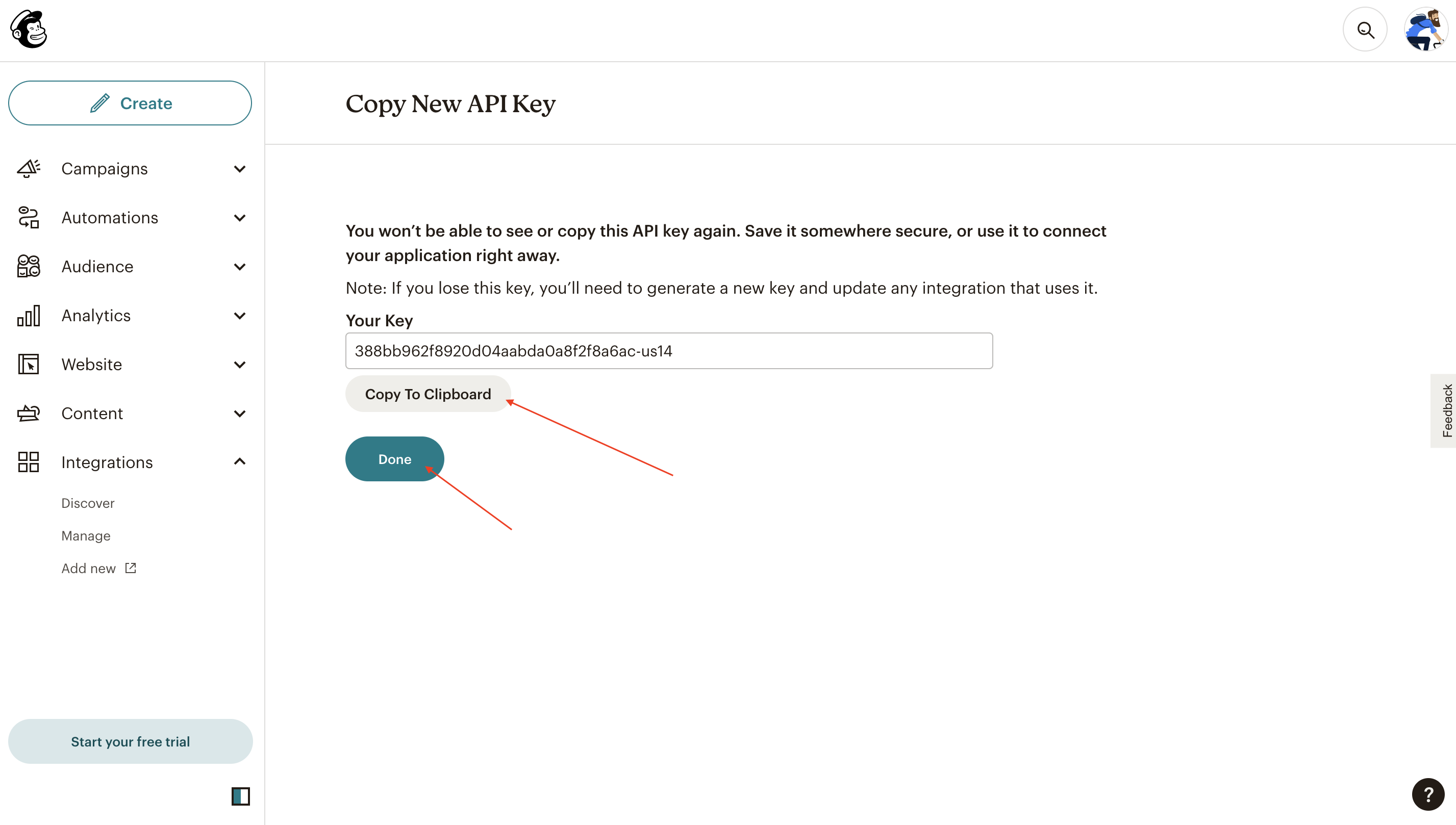
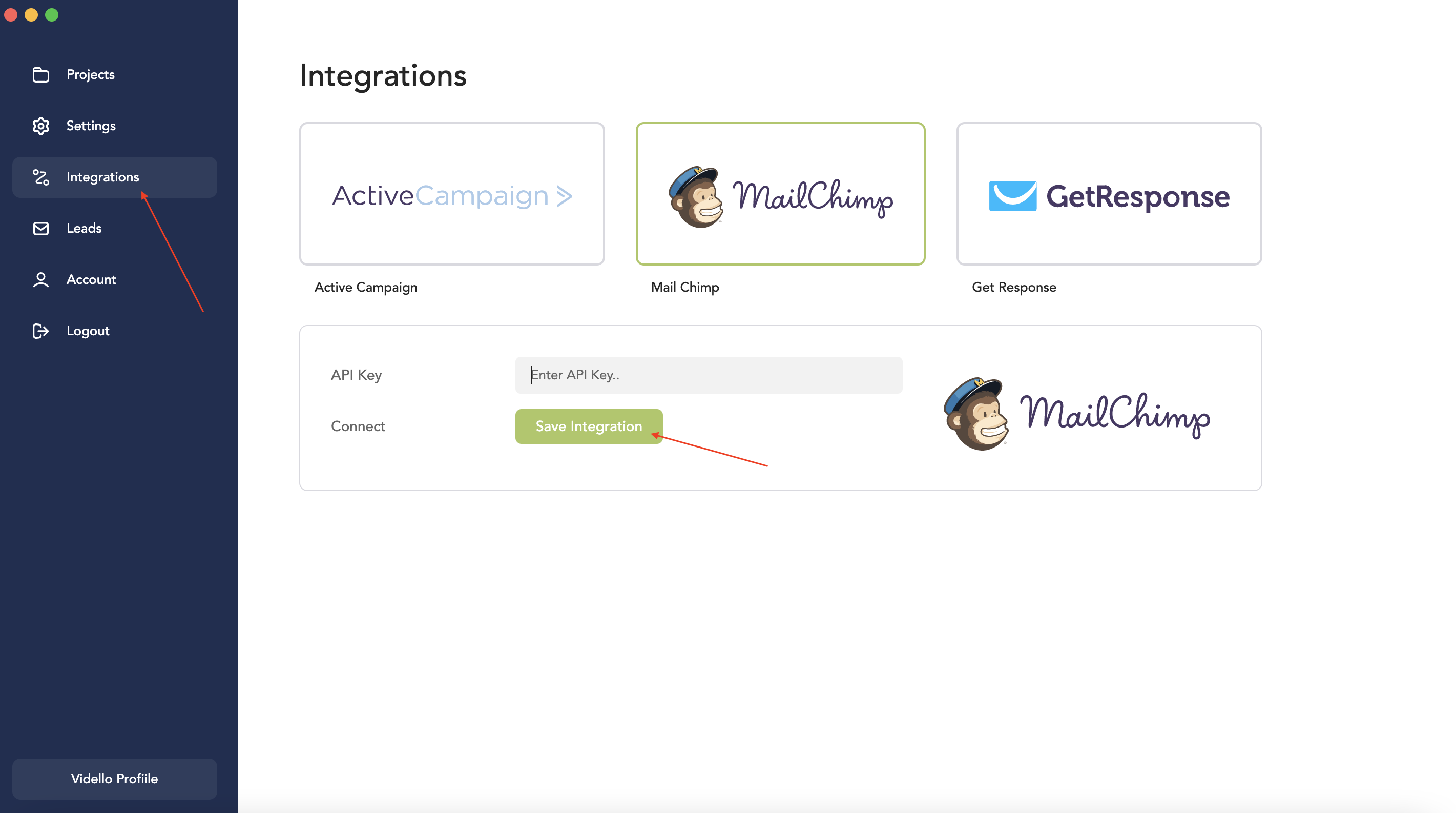
Mira
Comments