1. Download the Vidello installer HERE.
2. Click on Vidello-0.0.7.dmg to start the installation
3. Drag the Vidello icon to the Applications folder
4. Because the app isn't downloaded from the Apple App Store, you may get the following message:
(this warning from Apple is commonly shown for apps downloaded outside the AppStore)
Click on Open
6. Login with your Vidello account details.
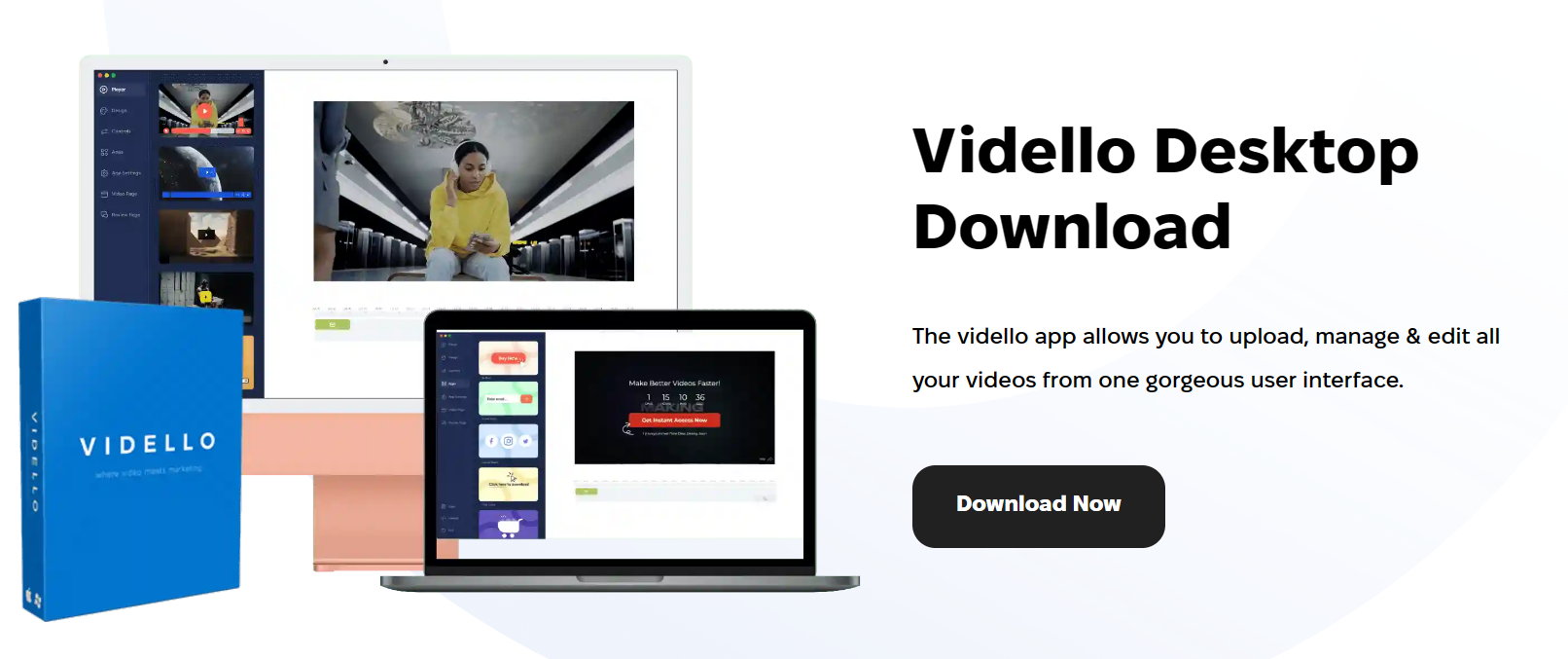
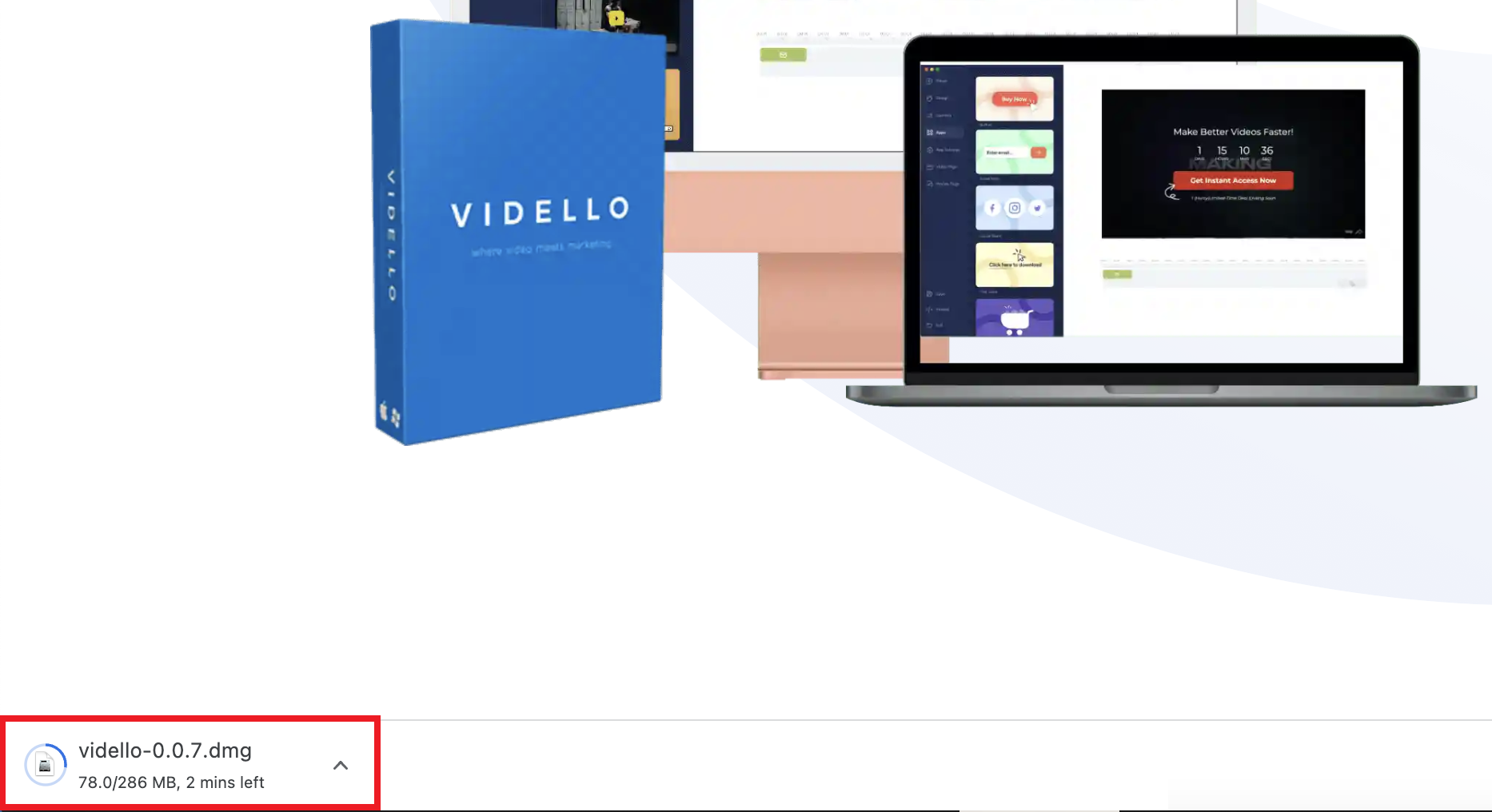
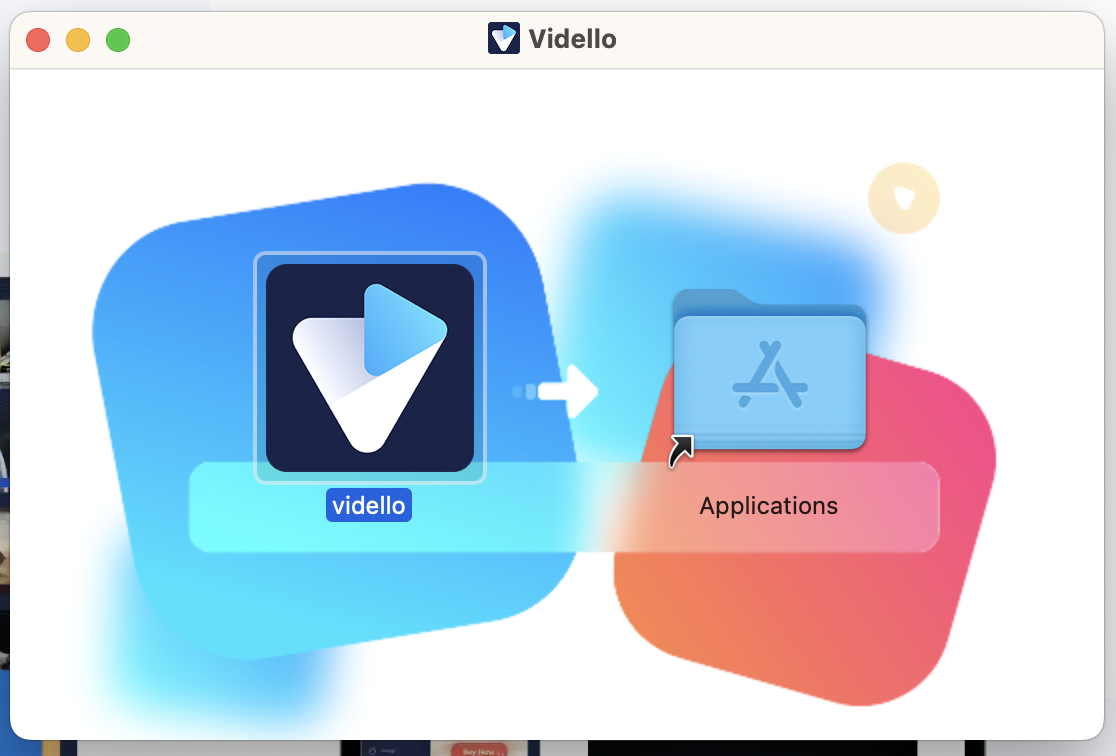
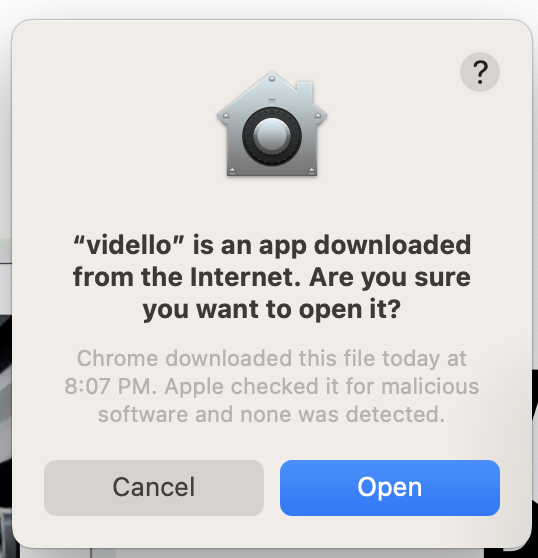
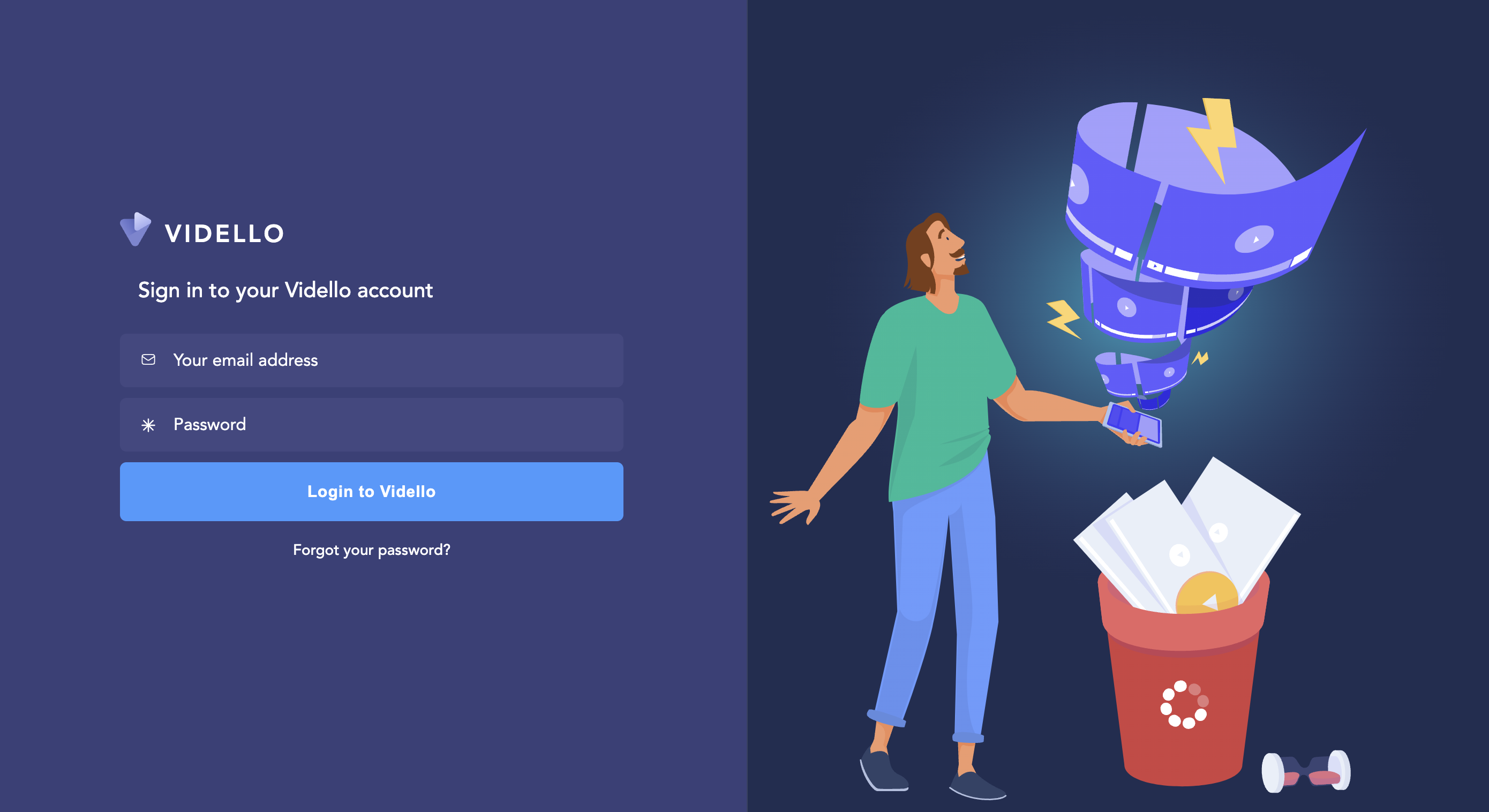
Mira
Comments