In the Apps section, click on Email
Pick a Style from the menu
Go to Settings
Select Background to change the color of the email app's background
Select Button to change the color of the Submit button
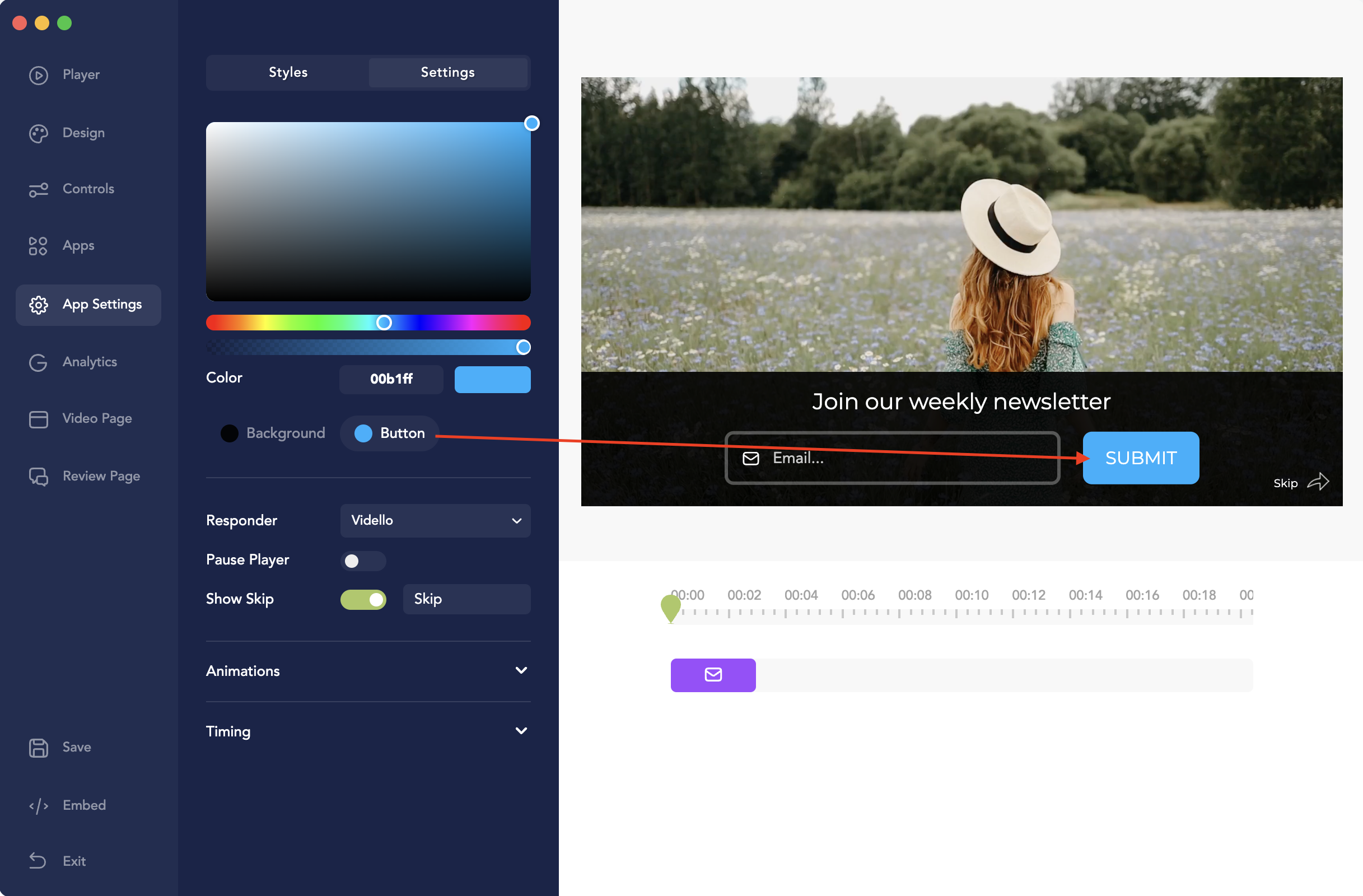
Responder
Select Vidello to use Vidello's internal leads-collecting feature
Select Custom HTML if you have your own responder
More details here: Setting Up a Responder
More Customization
Pause Player ON -- The video stops playing when the email app appears
Pause Player OFF--The video continues to play when the email app shows
Show Skip ON -- A "skip" option appears in the corner that lets the viewer skip the email sign-up
Note: The word "skip" can be edited and customized (ex. No, thanks!)
Show Skip OFF -- There is no "skip" option for the viewers. They'd have to wait until the email app disappears
Animations
In Animation - Set how the email app enters the screen
Out Animation - Set how the email app exits the screen
Duration - Set the duration of the animation
Timing - Set the duration of the app
The duration is automatically applied to the indicator bar as the slider is adjusted
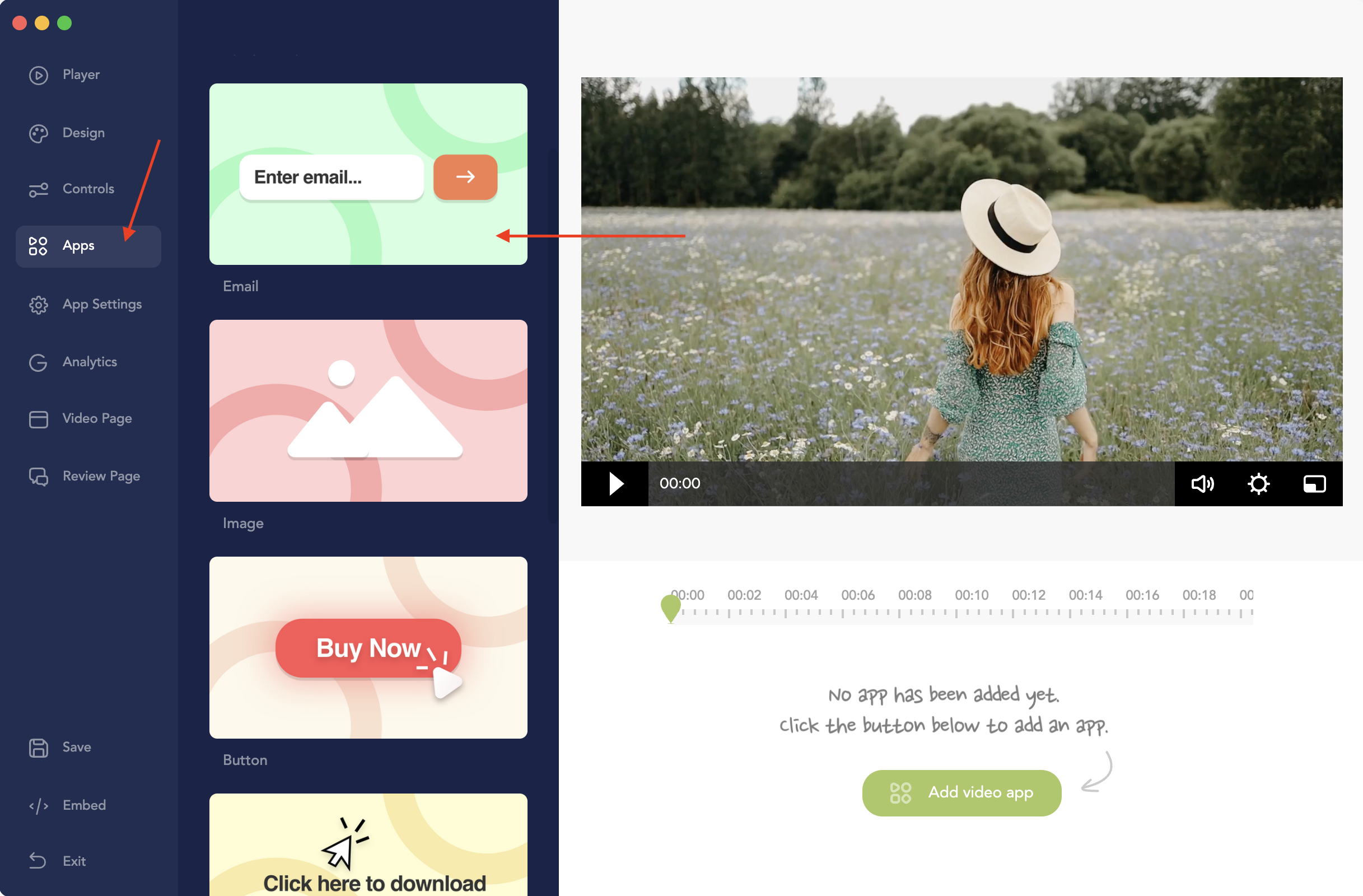
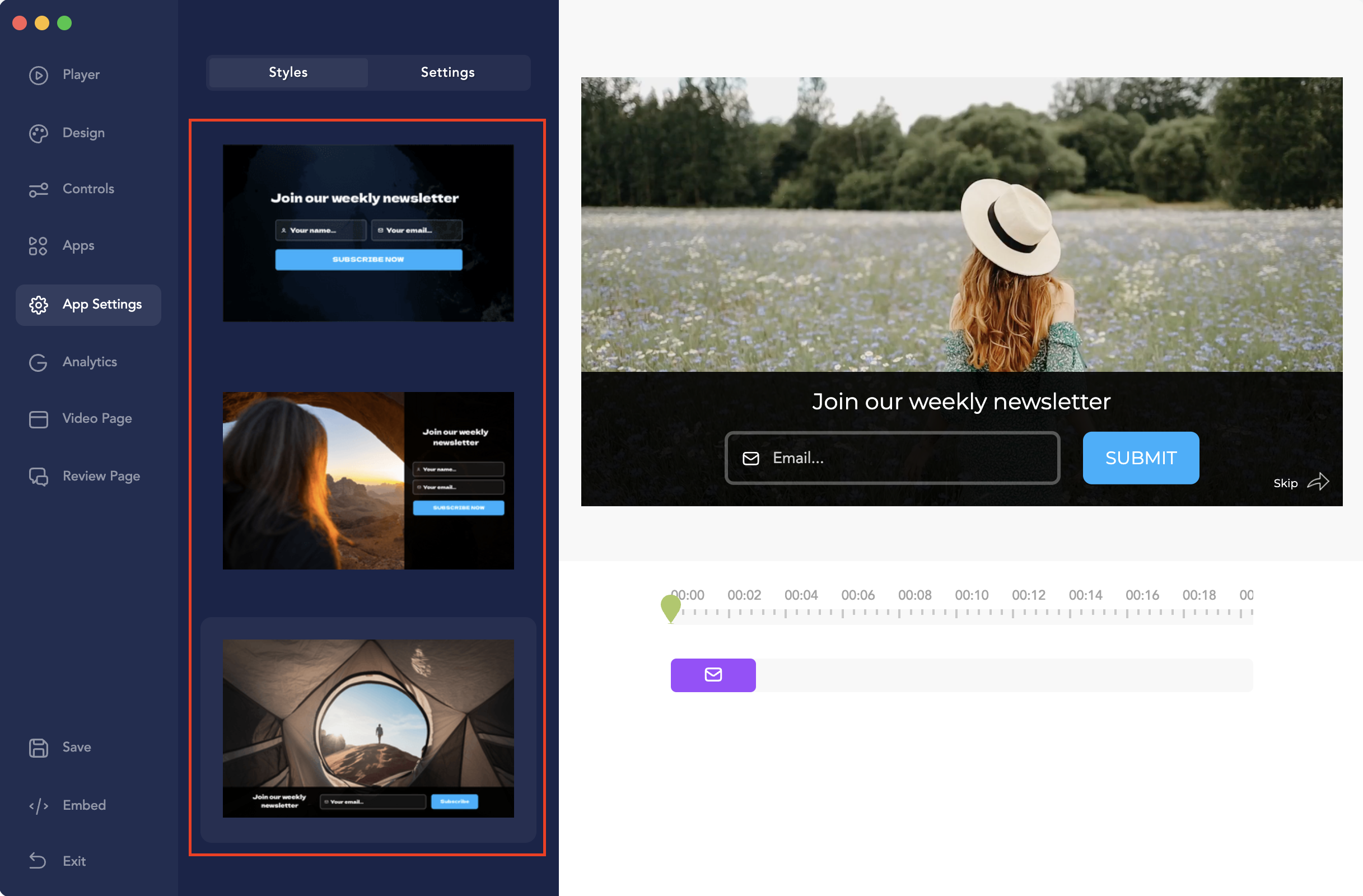
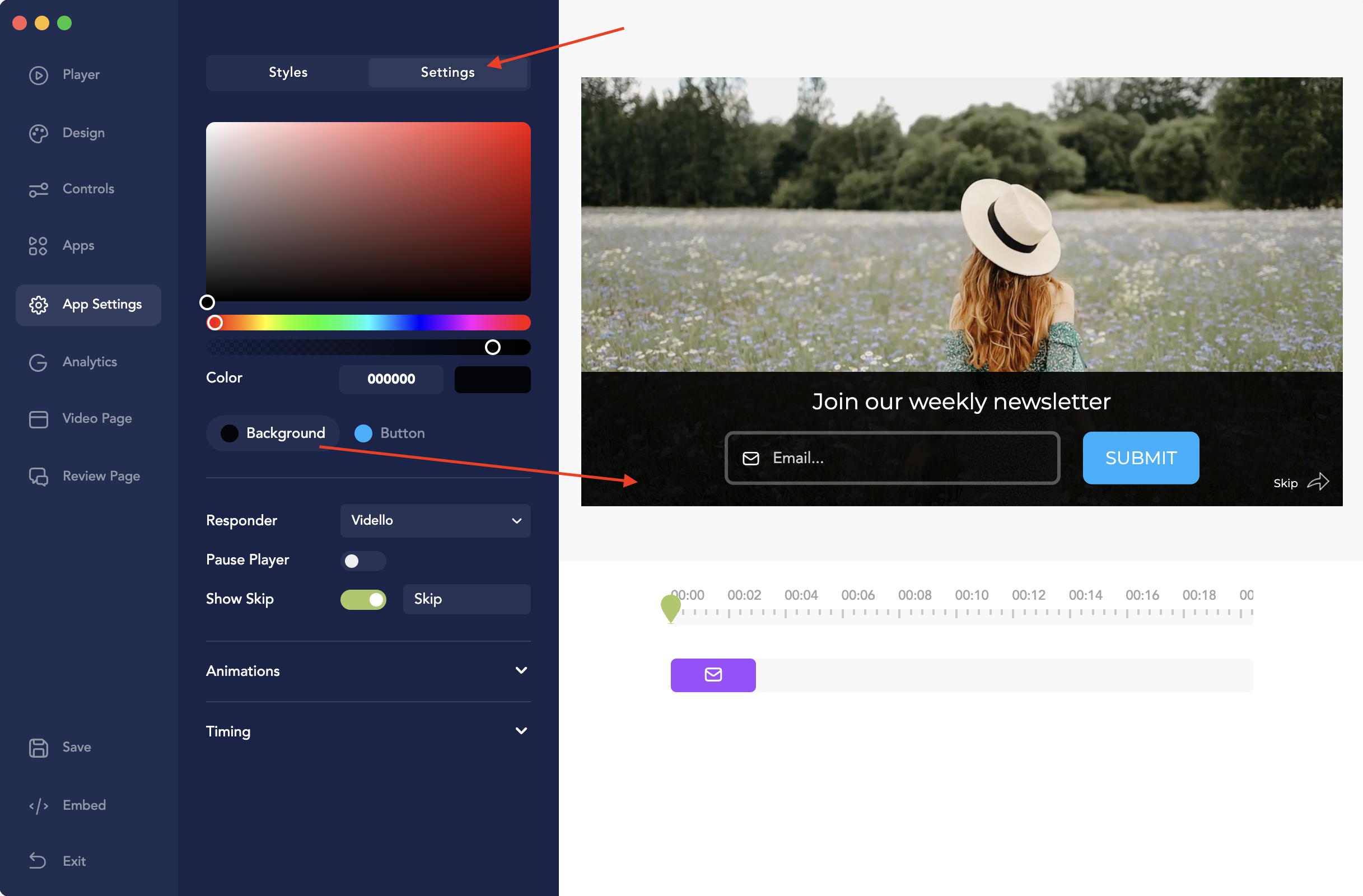
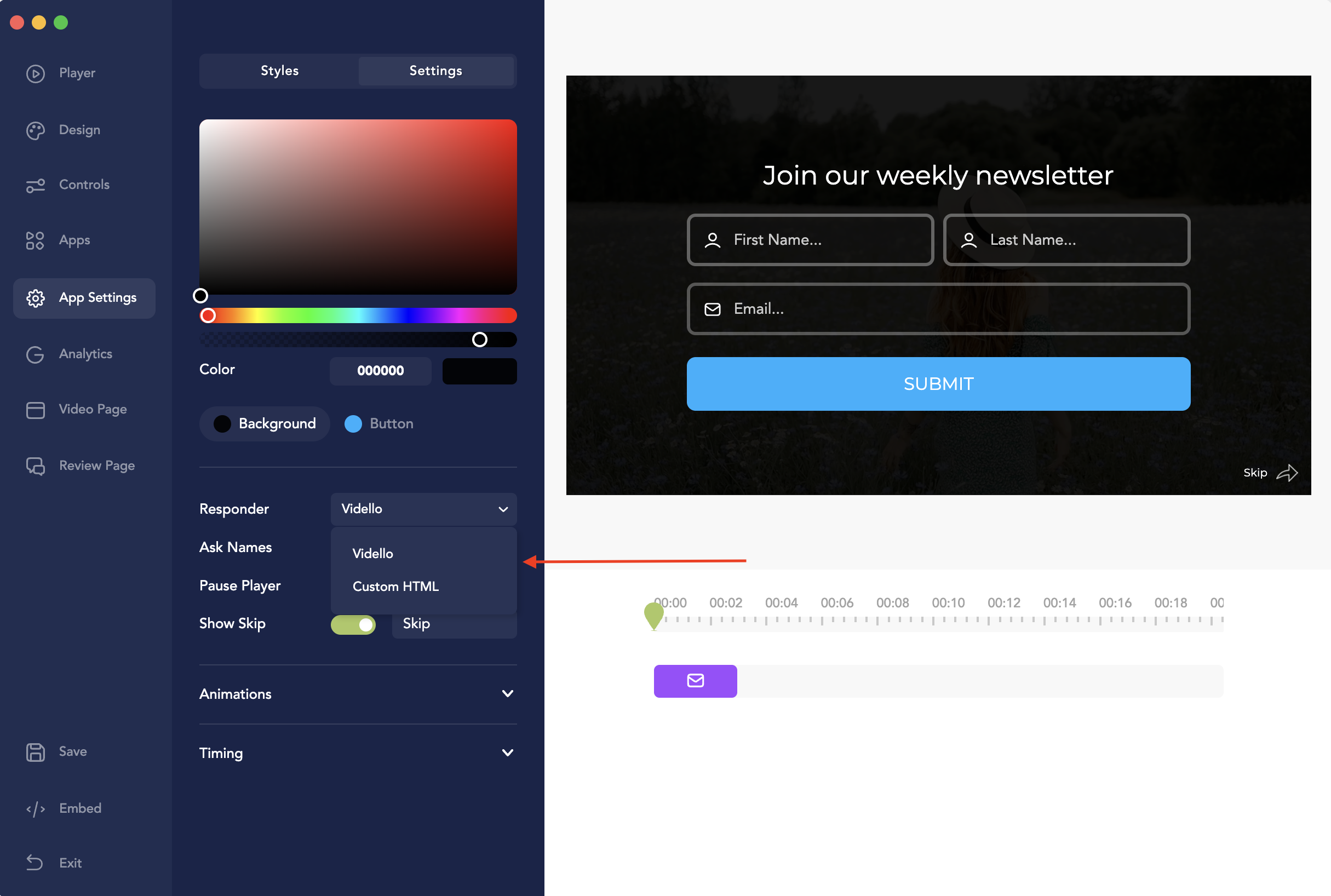
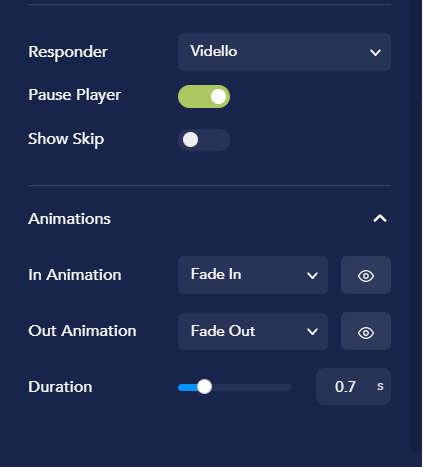
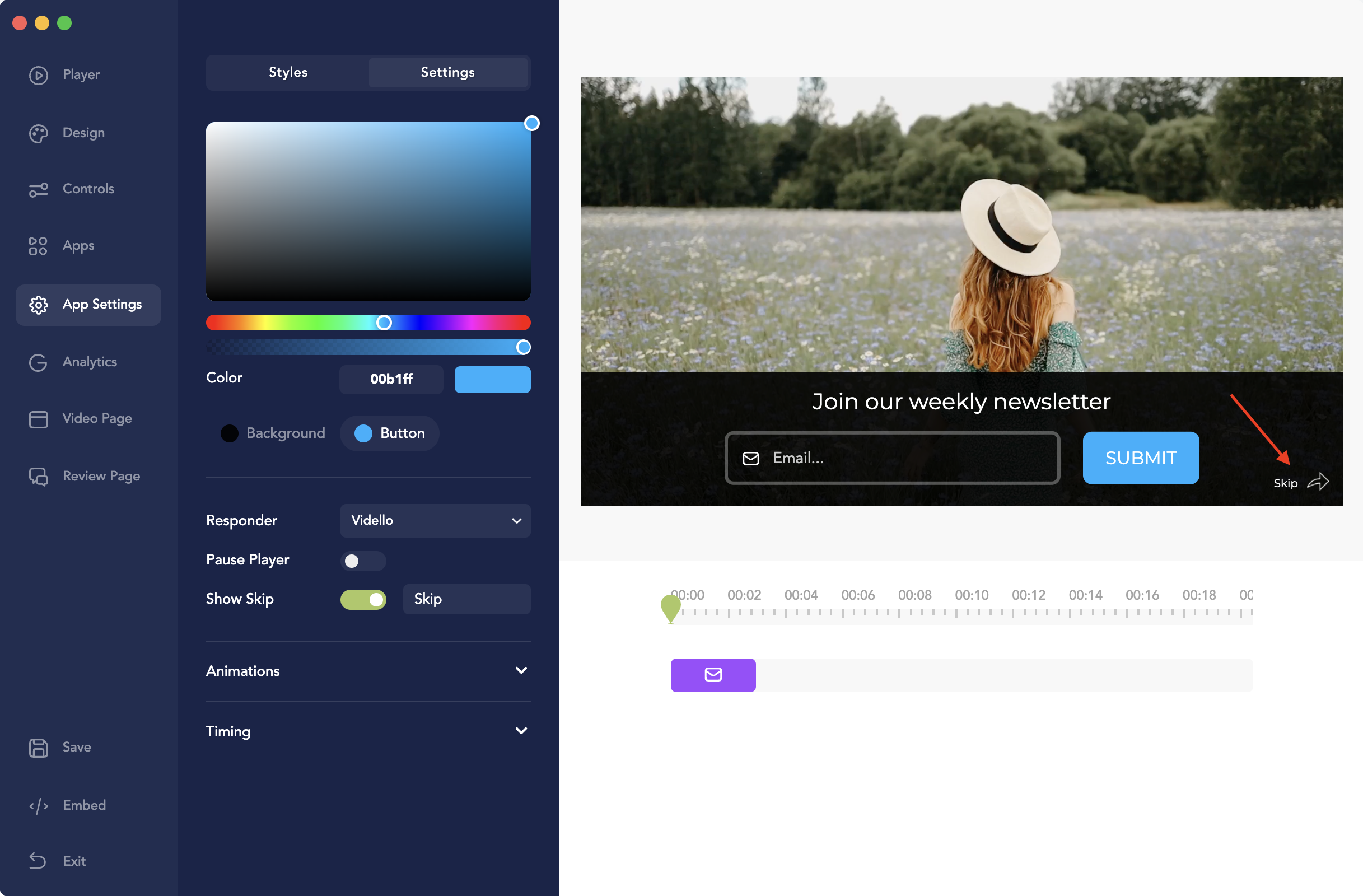

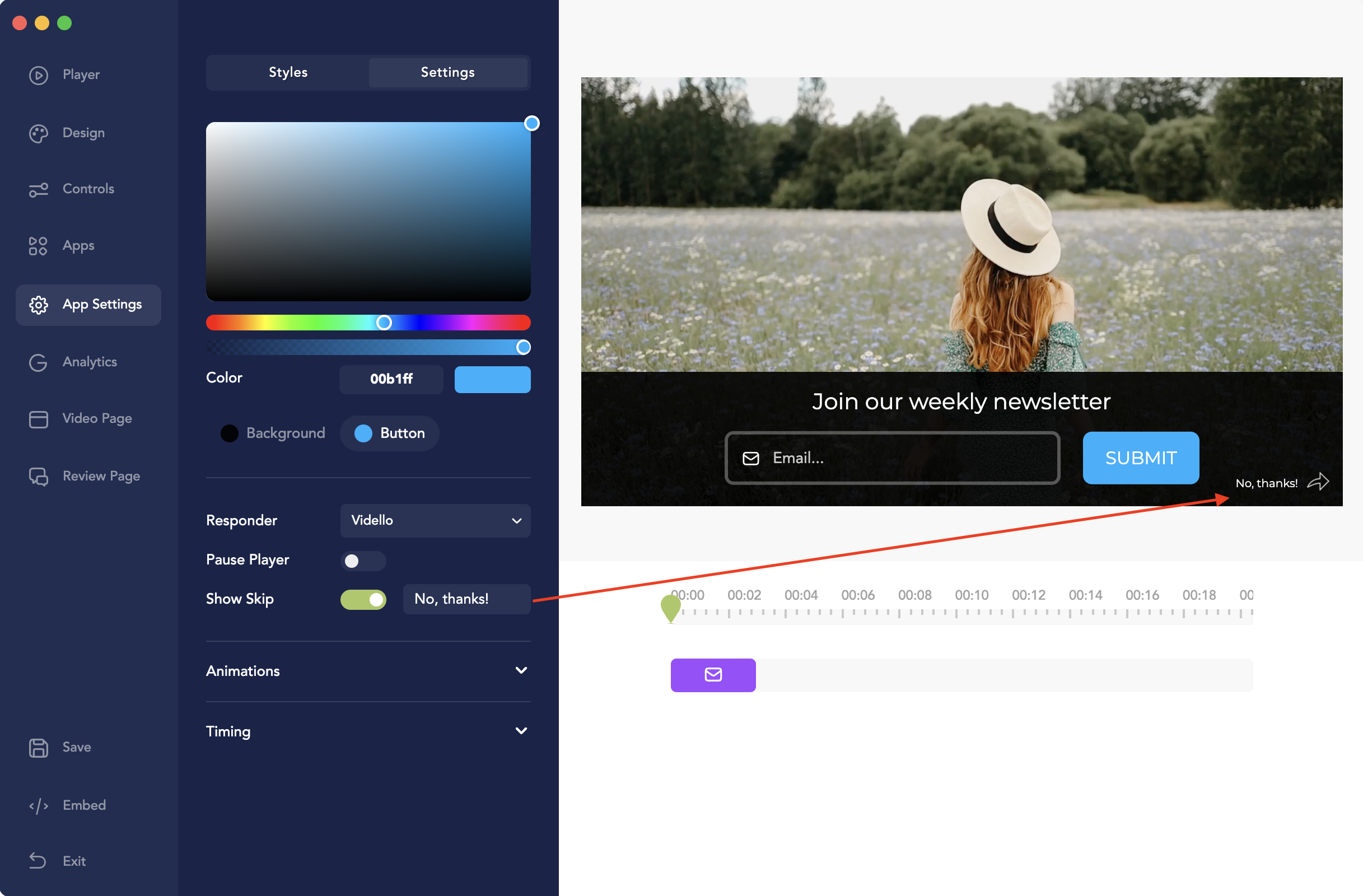
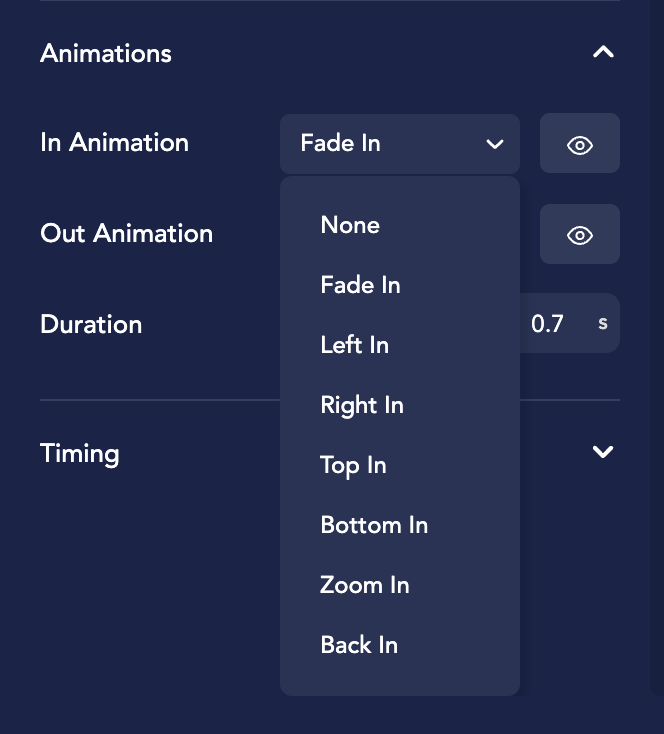
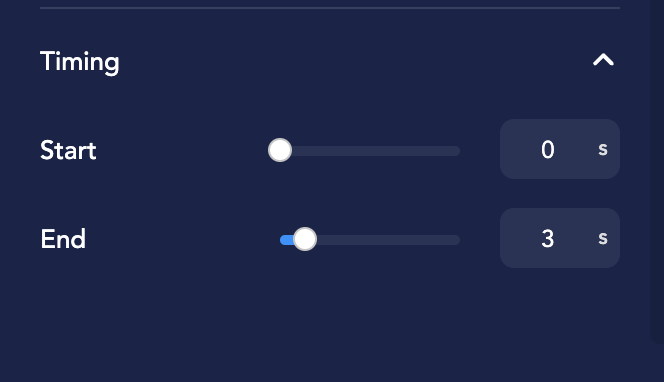
Lisa
Comments