In the Apps section, click on Text Link
Double-click on the text to edit
Use the formatting options to make text BOLD, ITALICIZED, or UNDERLINED
Select a different font
Select the font color
Set the font highlight
Other Settings
Pause Player ON -- The video stops playing when the email app appears
Pause Player OFF--The video continues to play when the email app shows
Show Skip ON -- A "skip" option appears in the corner that lets the viewer skip the app
Link URL -- The page/site where the viewer is taken when the text is clicked
Open in -- The site opens in the same or a new window
Animations
In Animation - This lets you choose how the text app appears on the screen
Out Animation - This lets you choose how the text app exits the screen
Duration - This lets you set how long the text link stays on the screen
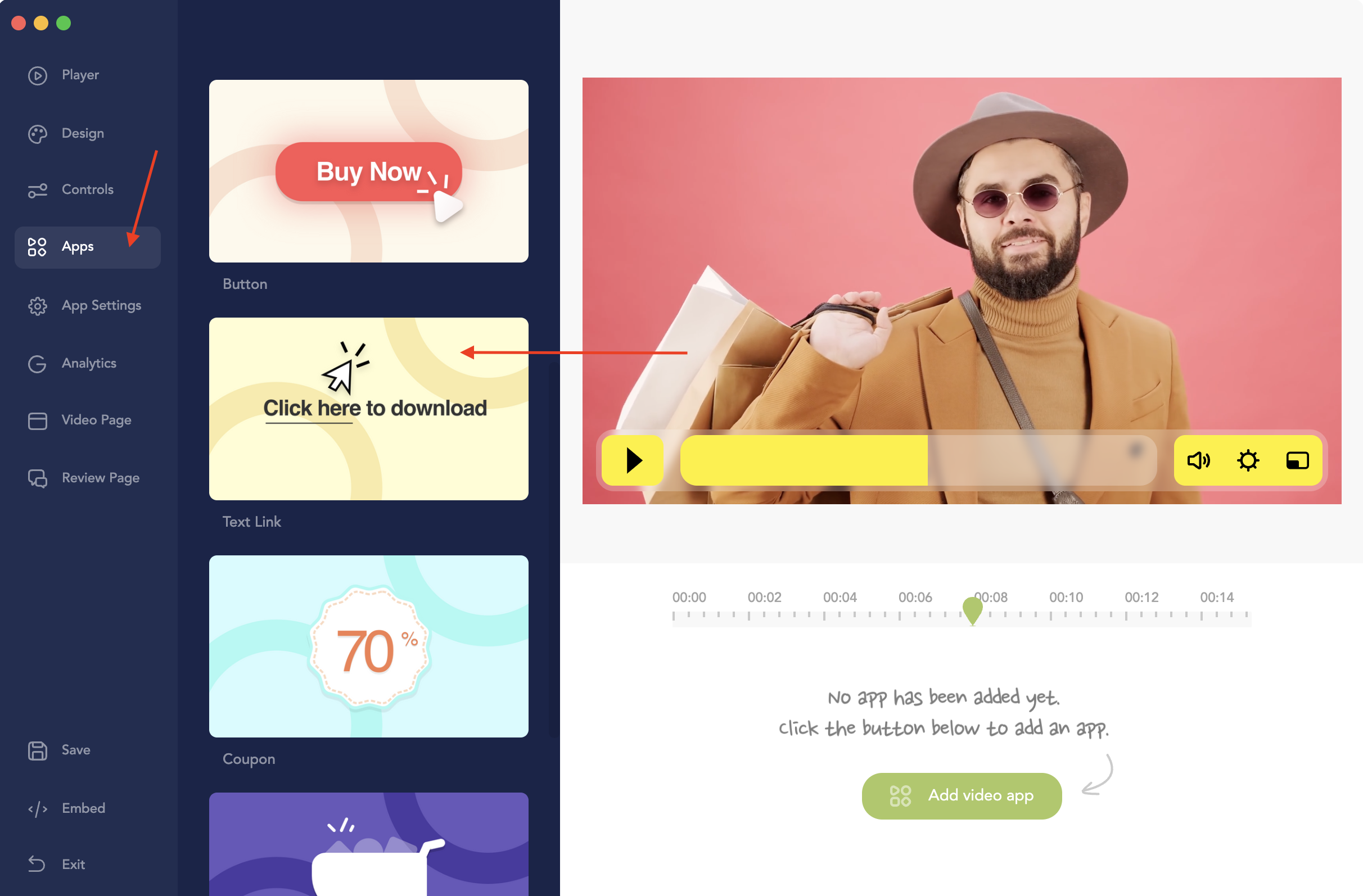
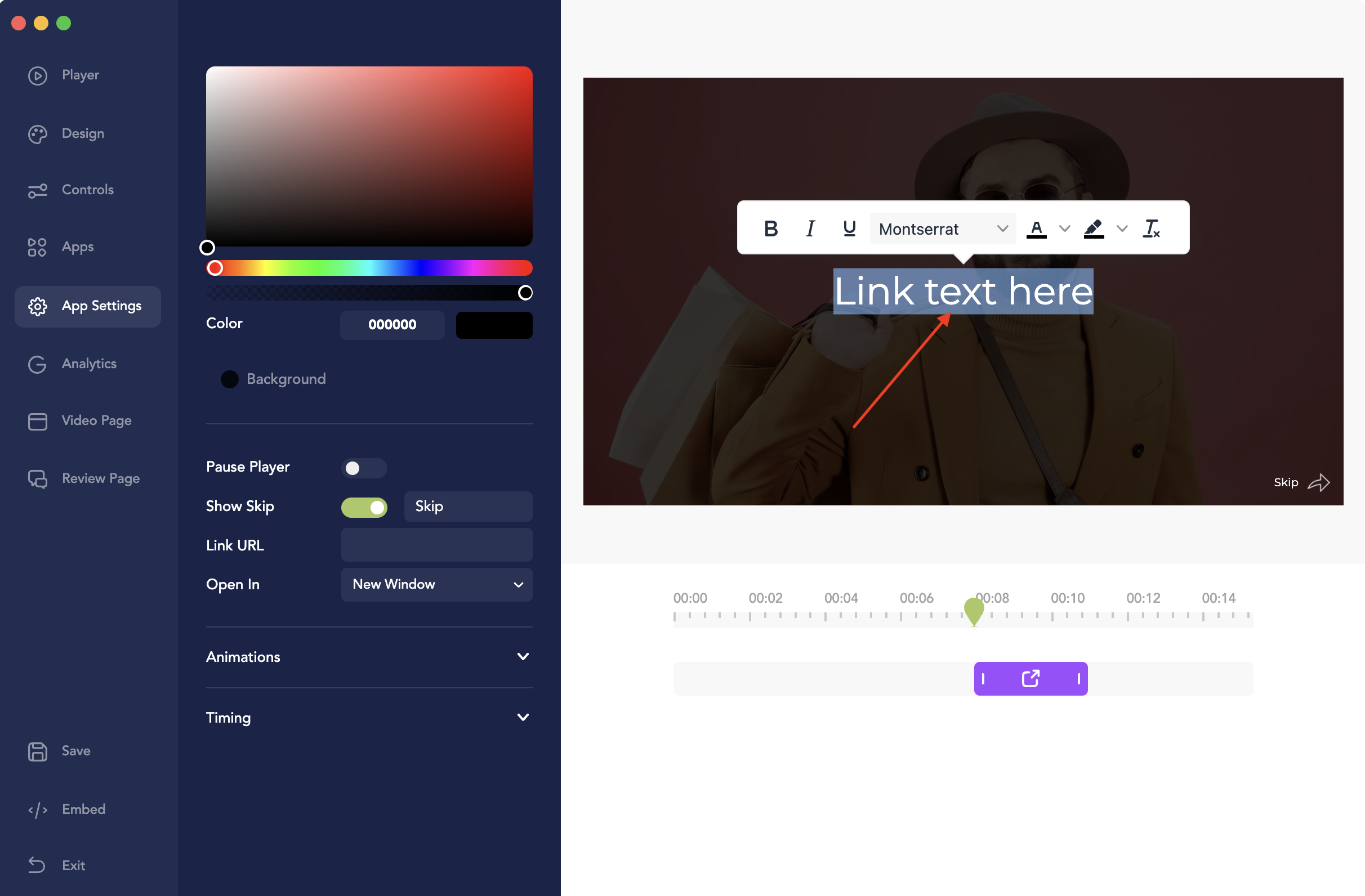
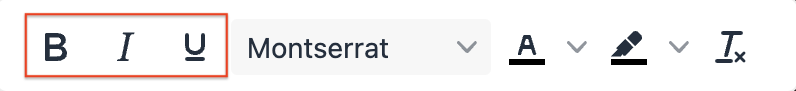
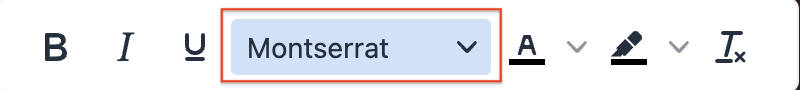
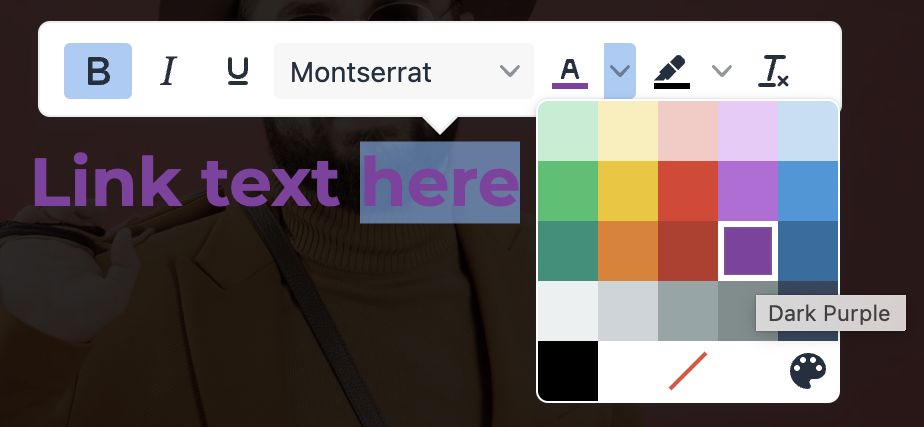
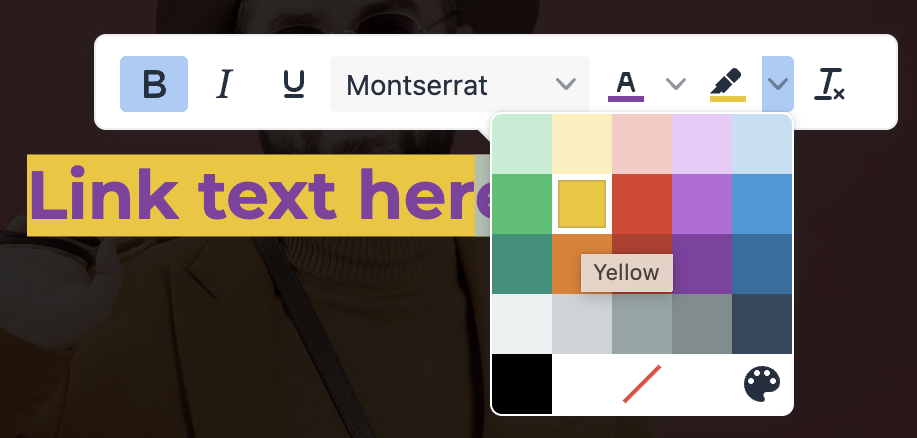
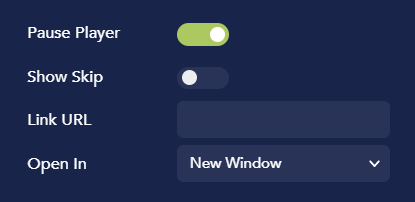
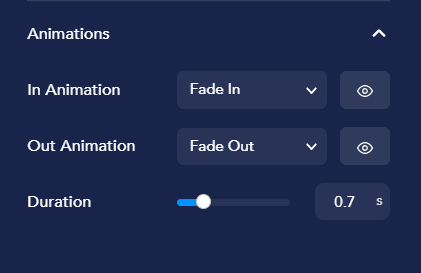
Lisa
Comments