After logging in to the Vidello app, you are automatically taken to this page.
By default, it says "First Project". You can edit this by double-clicking on the text.
To create more projects, click on the +New Project button at the bottom
Type in the Project Name > click Create
What's next: Uploading Videos to a Project
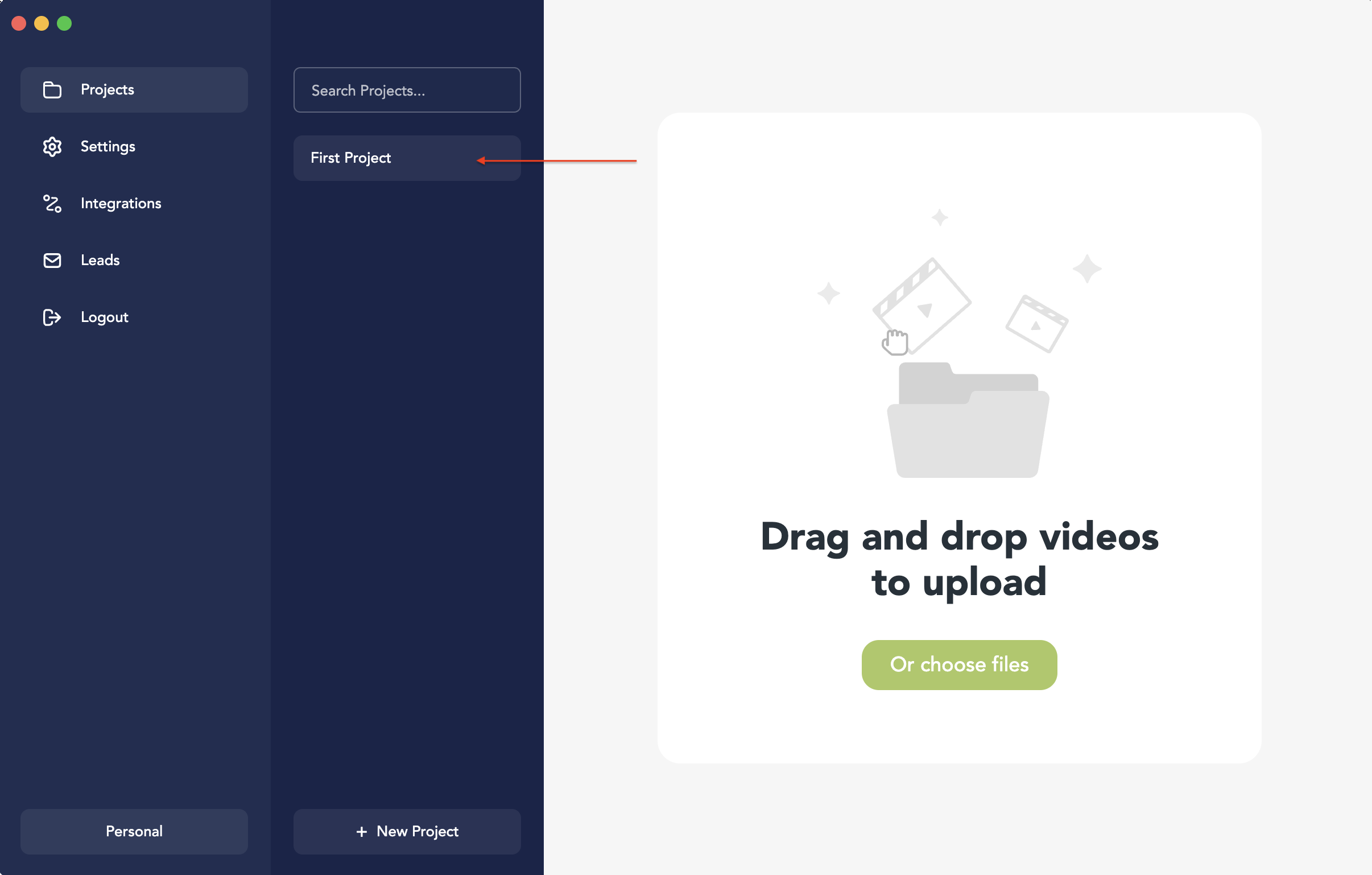
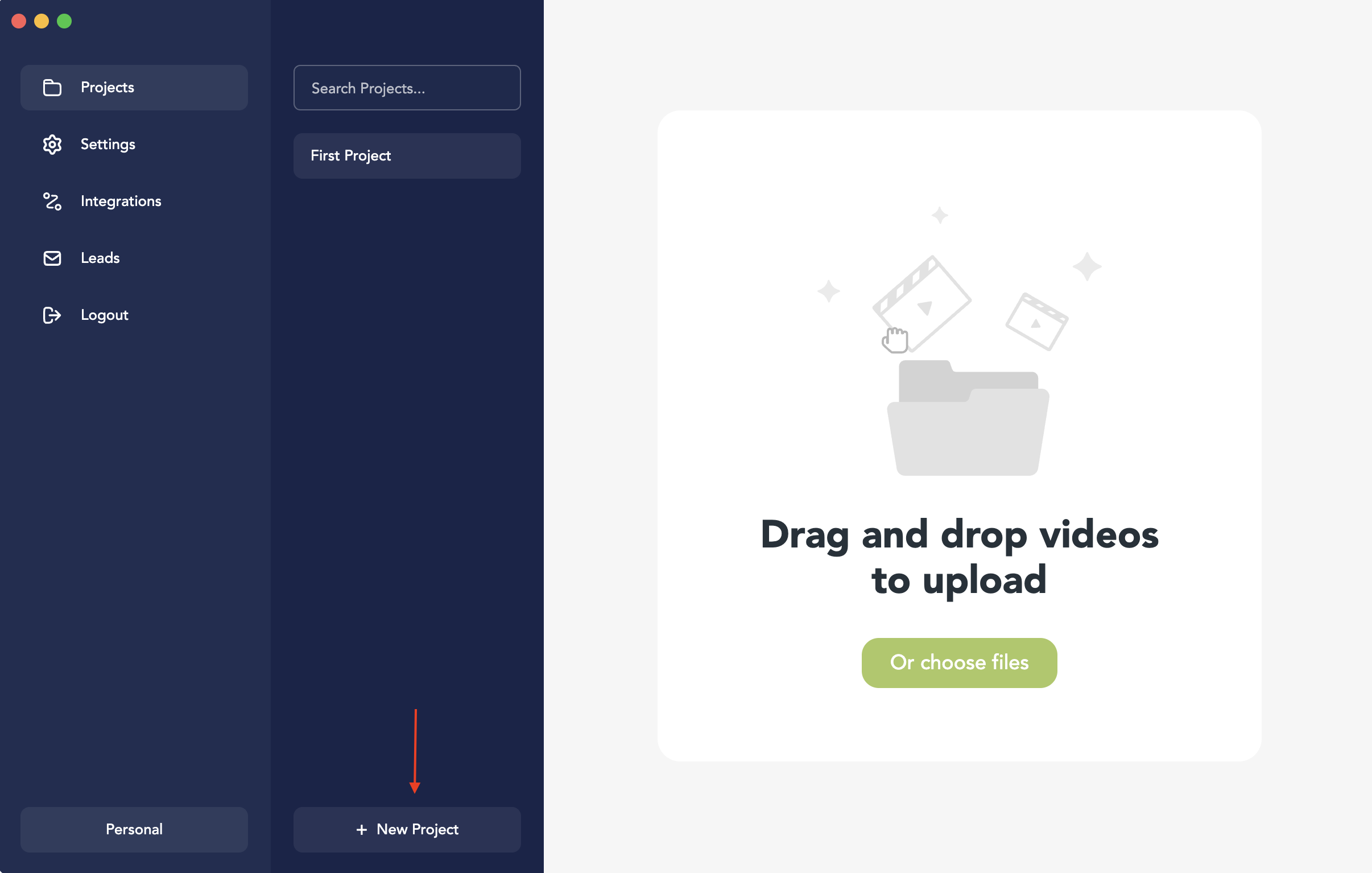
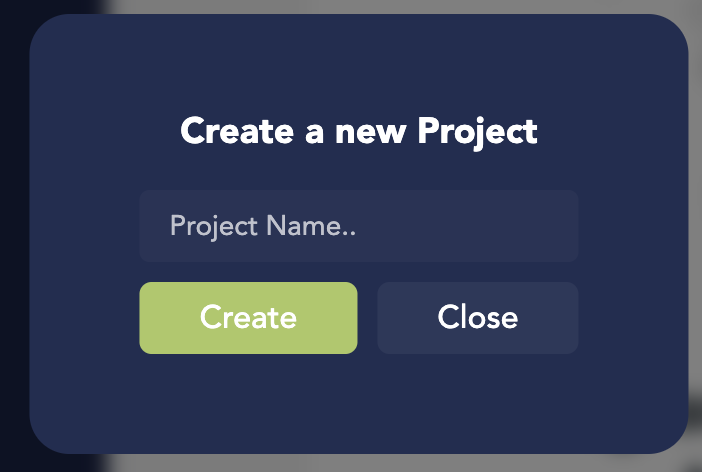
Lisa
Comments