Vidello 2.0 has an auto-update feature.
Whenever there is a new version available, you get a prompt to download it when the app is launched.
Click on Yes, Proceed to get the new version immediately or
Select Remind Me Later if you wish to do it at a later time.
After the new version is downloaded, it will ask whether you want to install it now or later
Click on Yes, proceed to install the new version, or Select I'll do it later
Wait for the setup to complete. It will auto-restart and relaunch itself once finished.
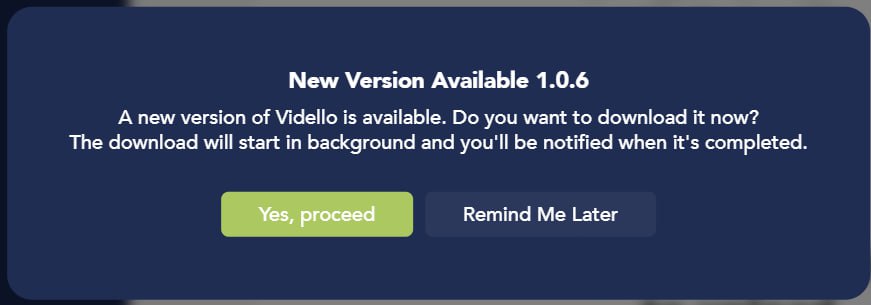
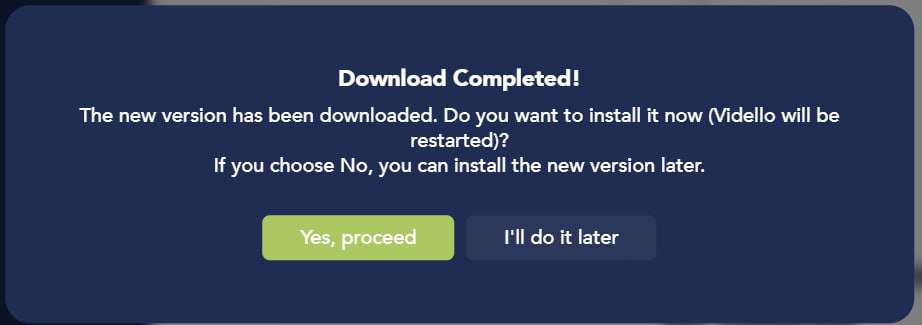
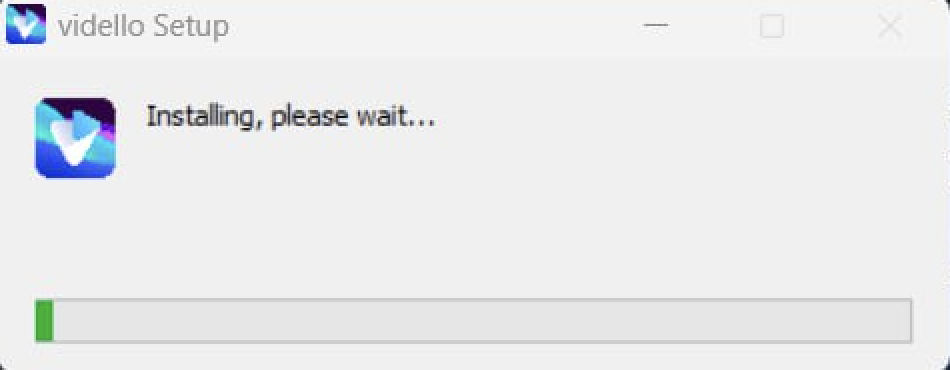
Lisa
Comments