On the app's home page, click on Settings > Installations
It shows how many installation slots you are currently using, as well as the operating systems of the computers you have the app on.
*Standard users get two (2) installations while Agency users get five (5).
If you need to reset or replace your computer, you have to delete an installation to free up a slot for the license.
Hover your cursor next to the installation you want to delete > click on the trashbin icon
You can now download and re-install it on the same device/install it on a new computer
Download URL: https://download.vidello.com/
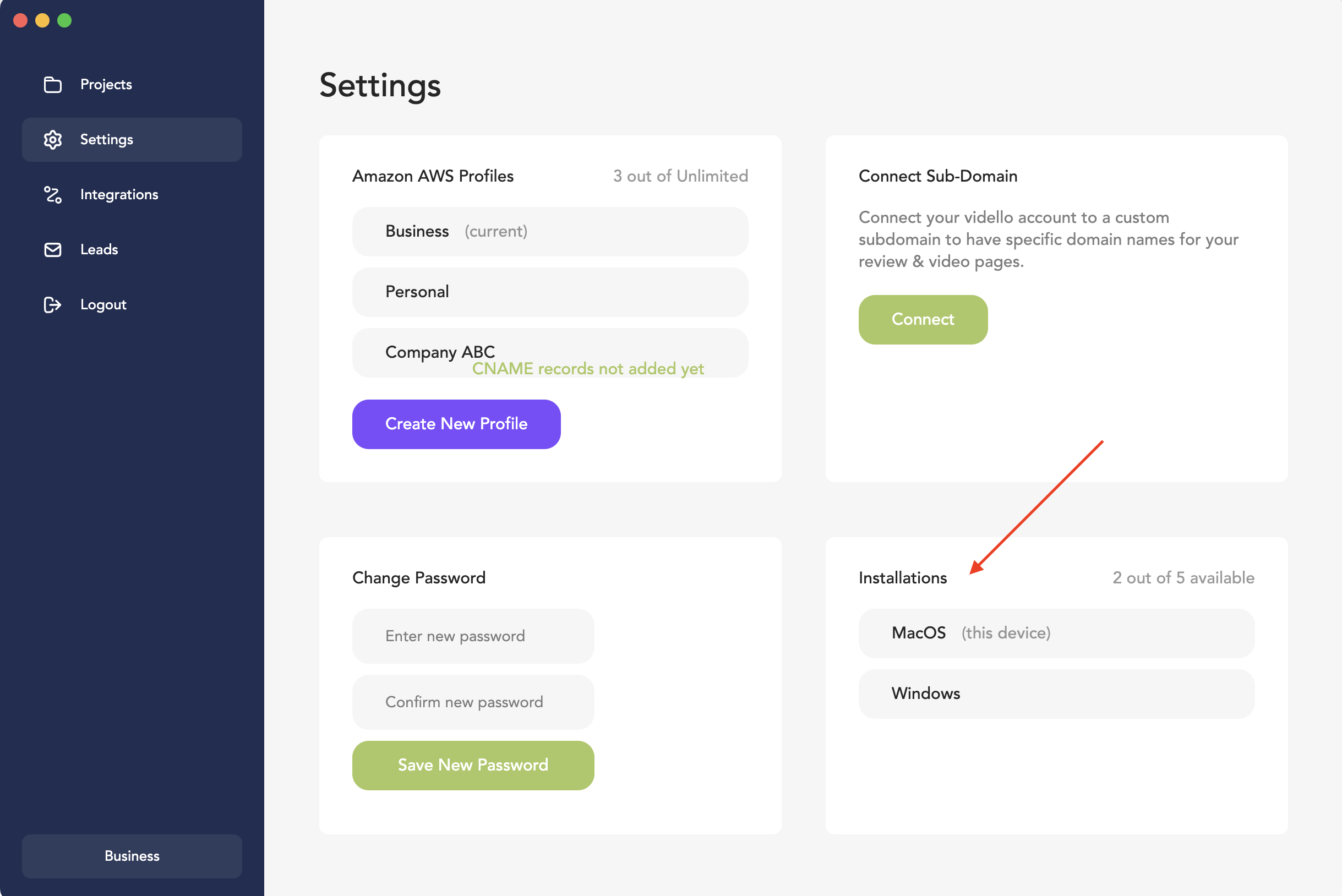
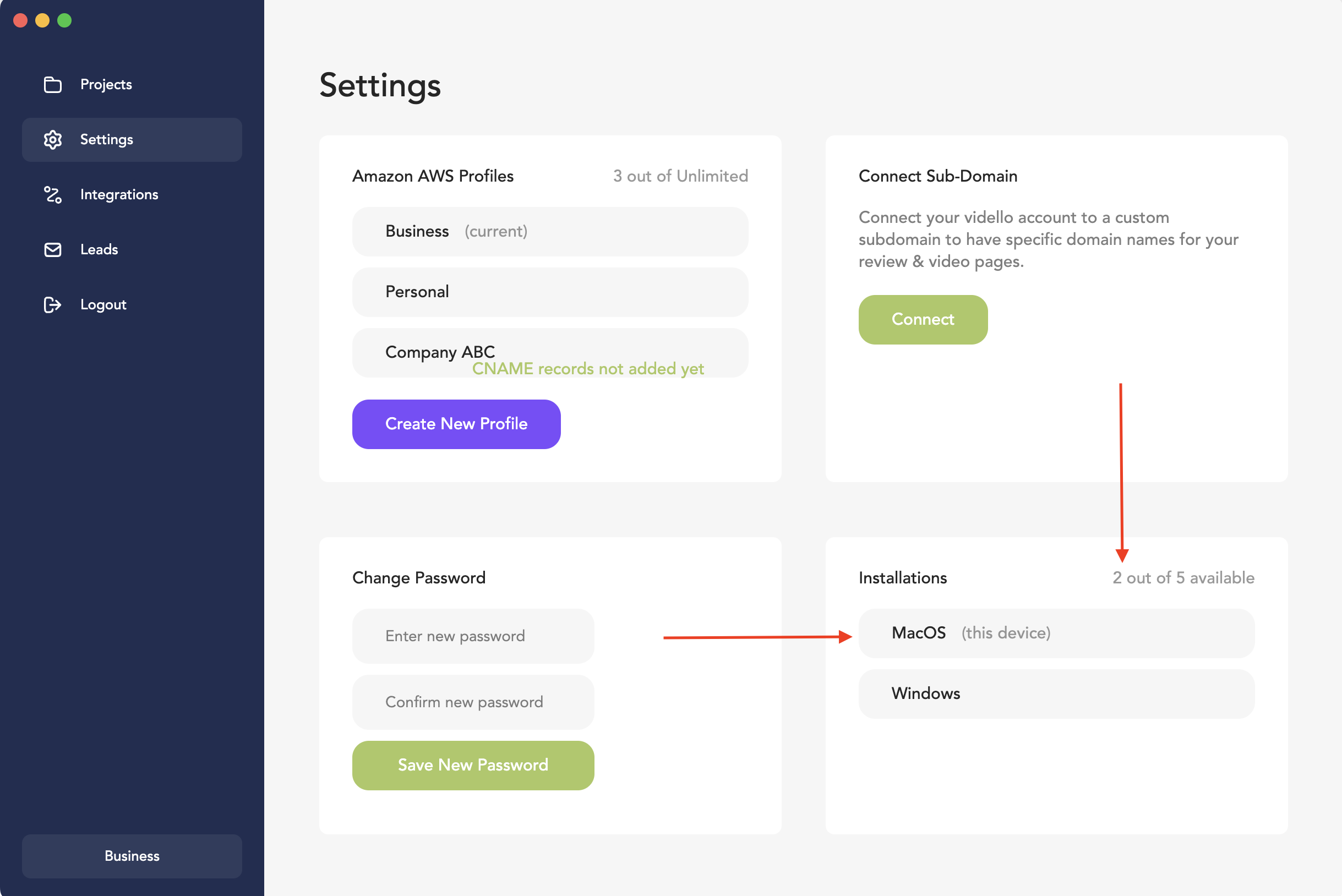
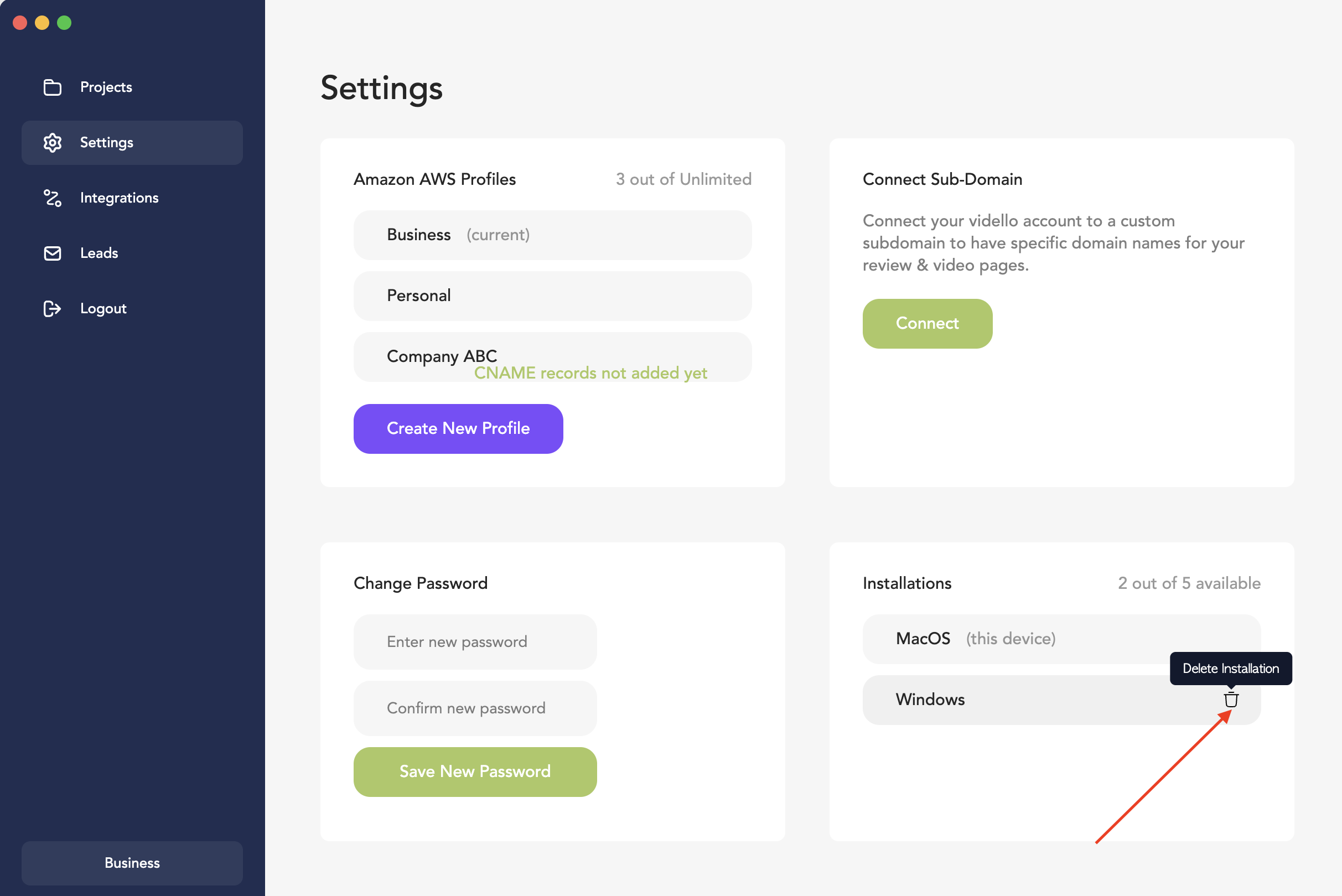
Lisa
Comments