In the Apps section, click on Lower Thirds
Pick a Style from the menu
To change the color of the text box:
Click on Settings
Click on Title to change the color of the Title box
Click on Subtitle to change the color of the Subtitle box
To edit text properties:
Double-click on the text
Use the formatting options to make text BOLD, ITALICIZED, or UNDERLINED
Select a different font.
Select the font color
Set text highlight color

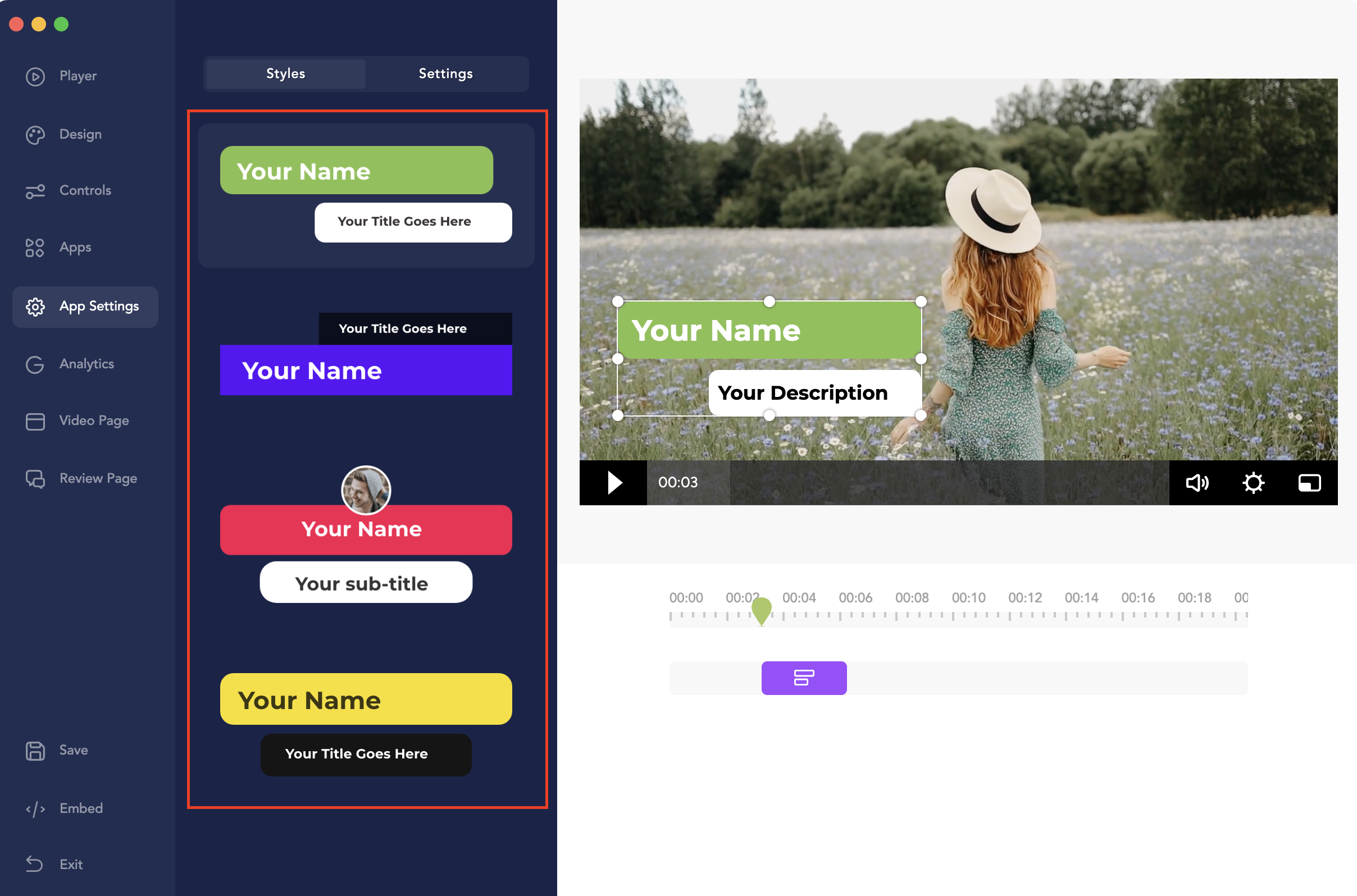
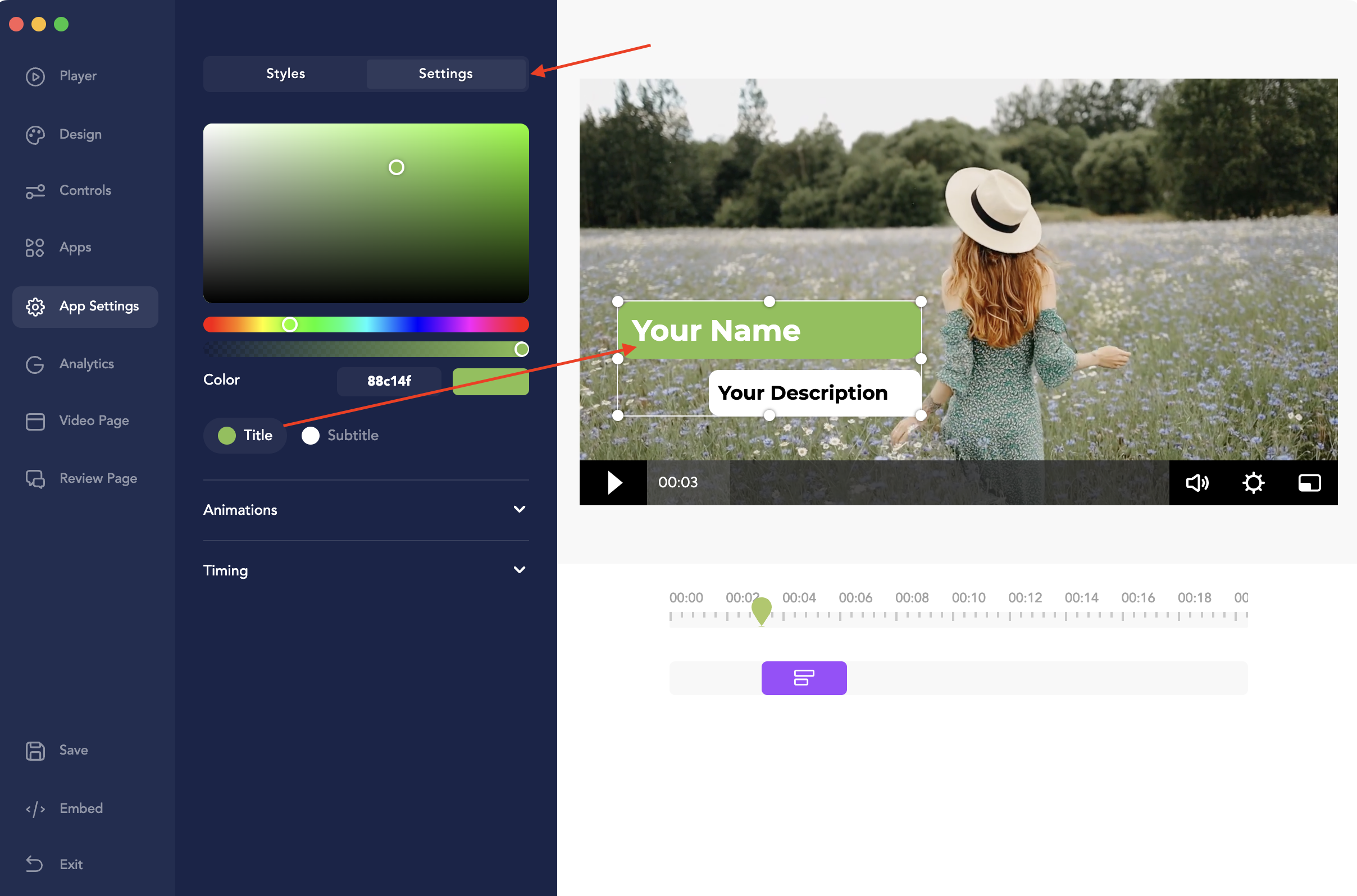
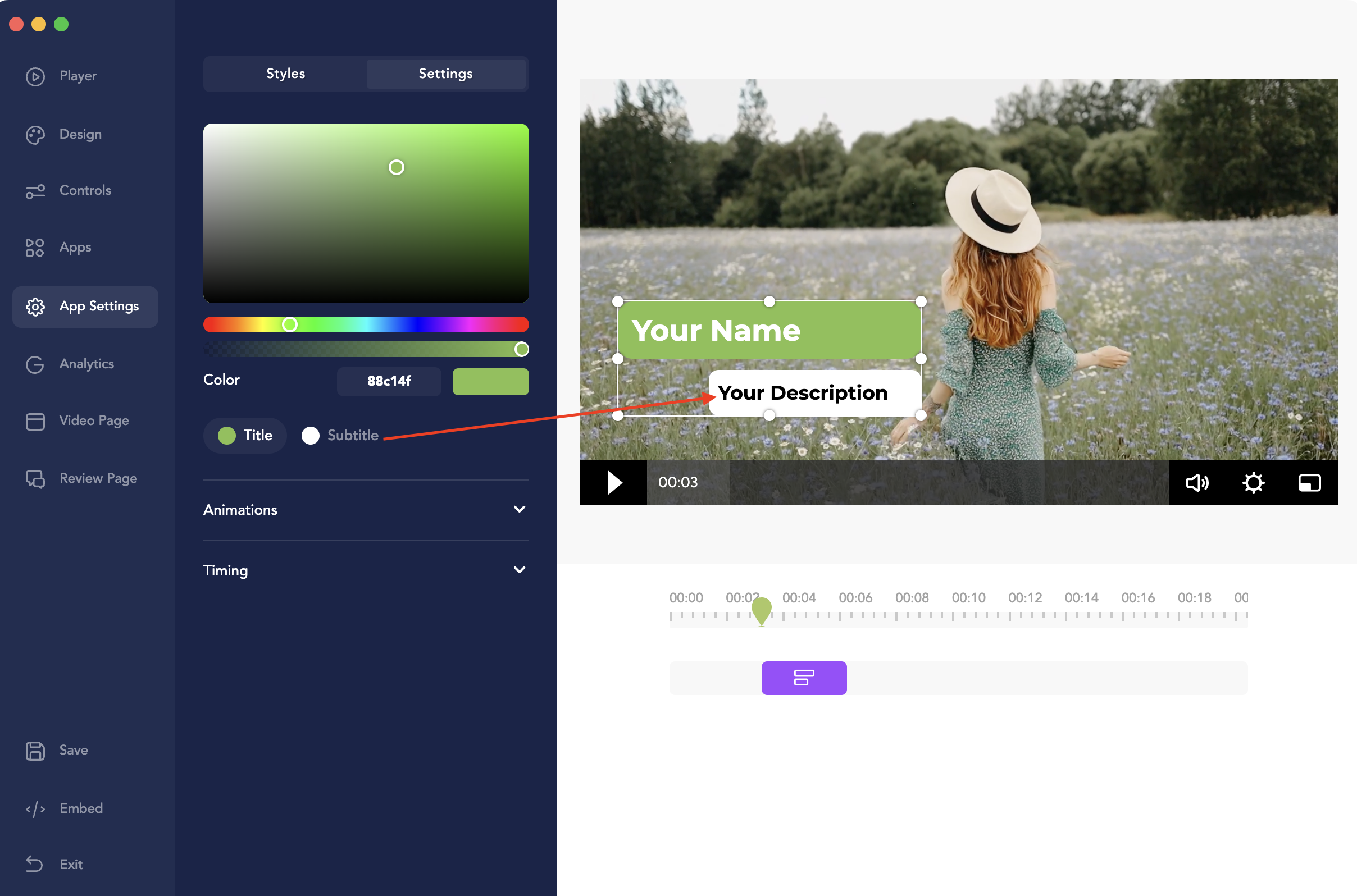
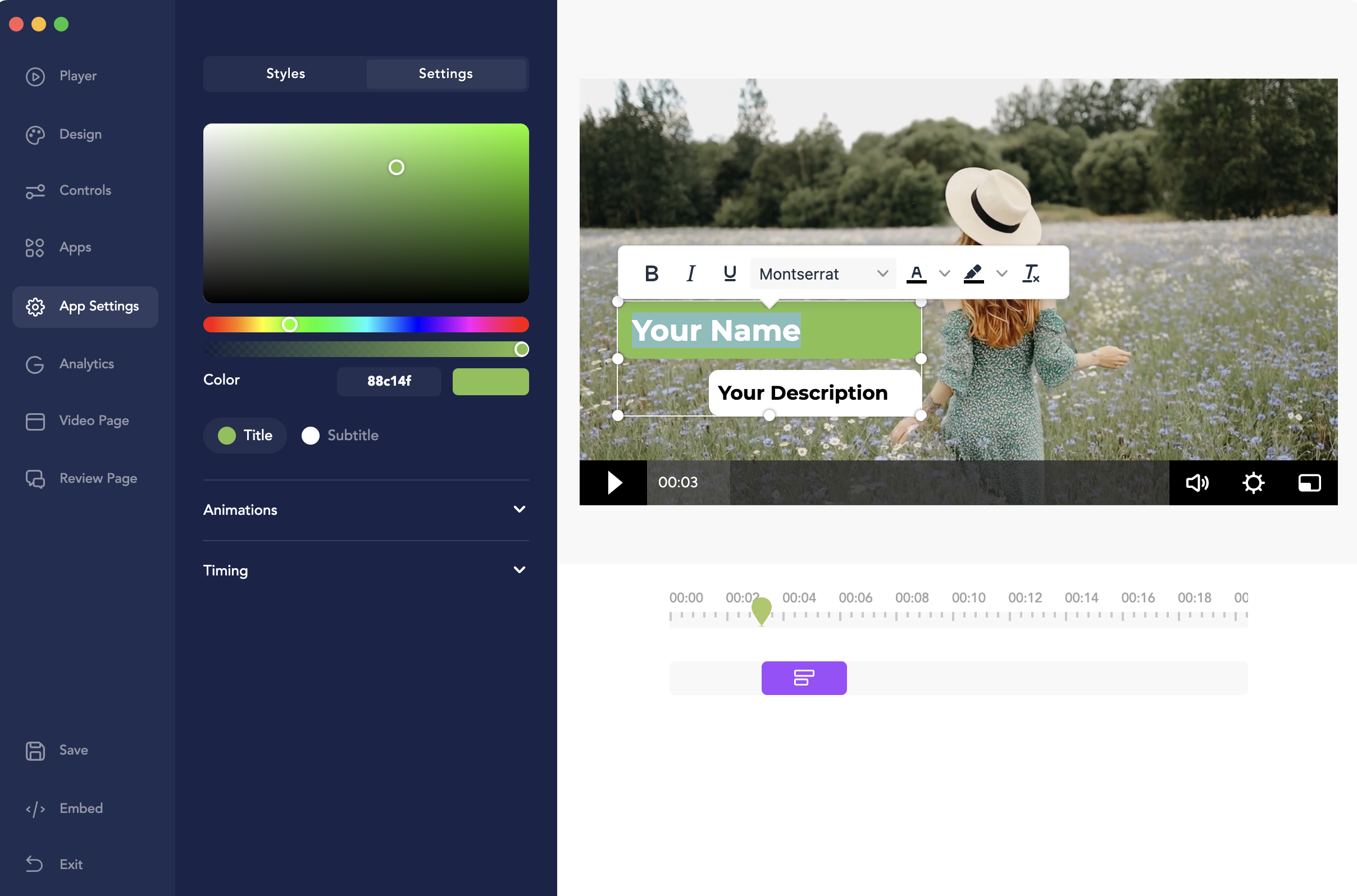
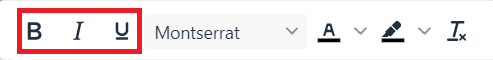
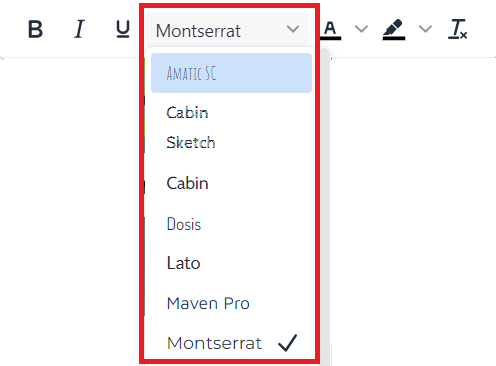

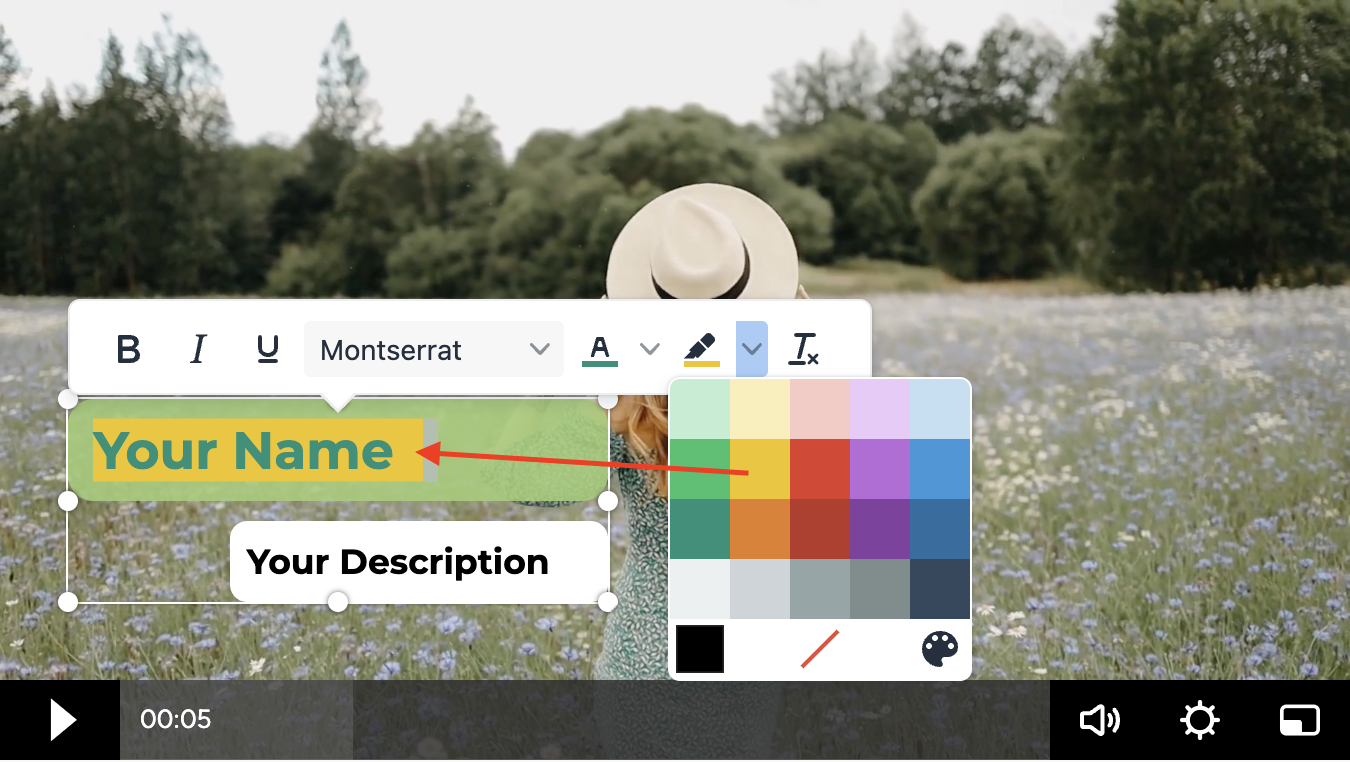
Lisa
Comments