In the Apps section, click on Social Share
Pick a Style from the menu
To customize the social share box, click on Background
To customize the color of the button, click on Button
Select the color family using the color slide, choose a color from the color picker, and adjust the opacity using the opacity slider
More Settings
Pause Player ON -- The video stops playing when the social share app appears
Pause Player OFF--The video continues to play when the social share app shows
Show Skip ON -- A "CLOSE" option appears in the corner that lets the viewer skip the invitation
You can customize the text (example: No, thanks!)
Link URL -- The page/site where the viewer is taken when the Subscribe button is clicked
Open in -- The site opens in the same or a new window
Position - This lets you set where the social share app appears in the frame
Timing - Allows you to set the time and duration the app appears on the video
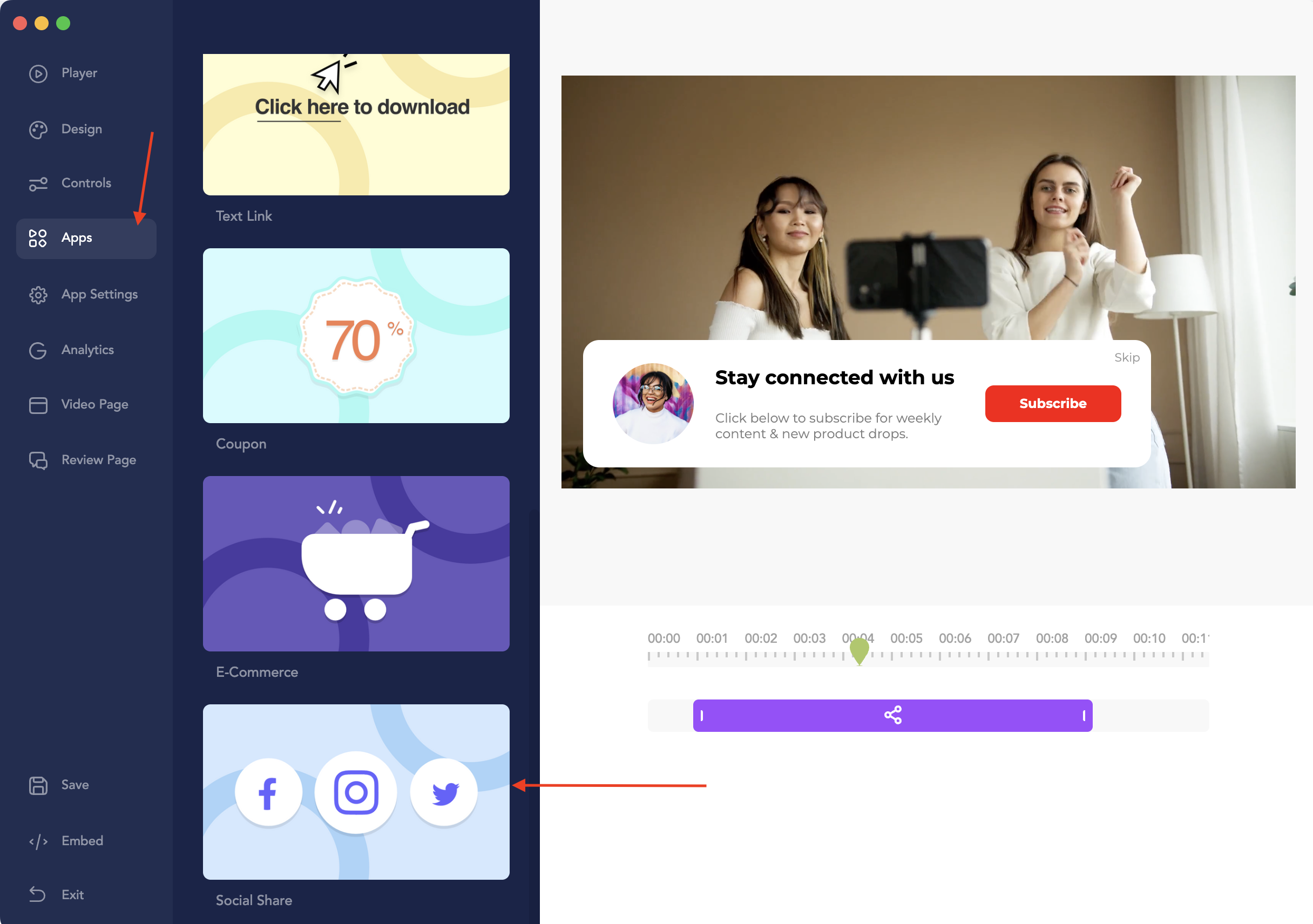
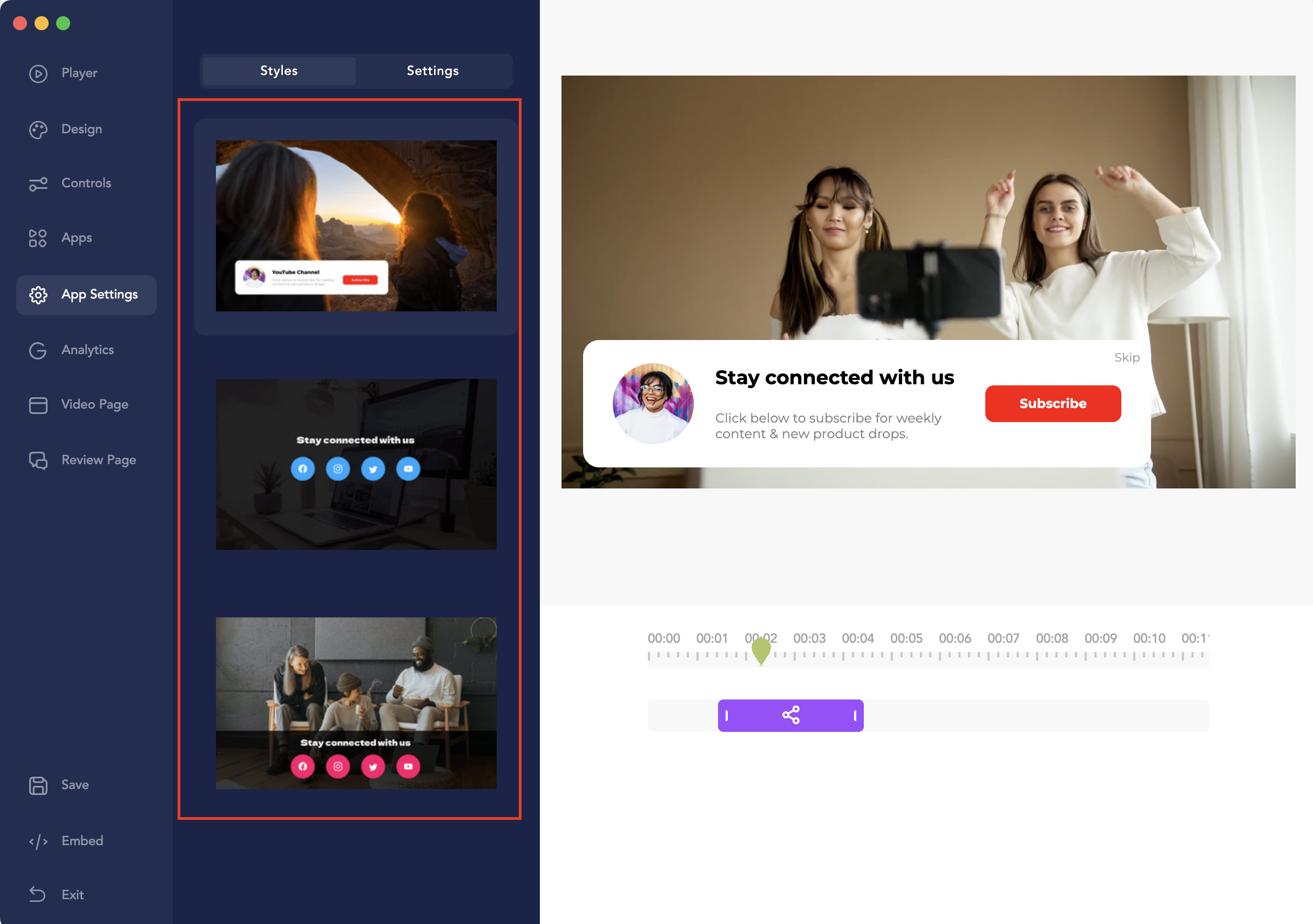
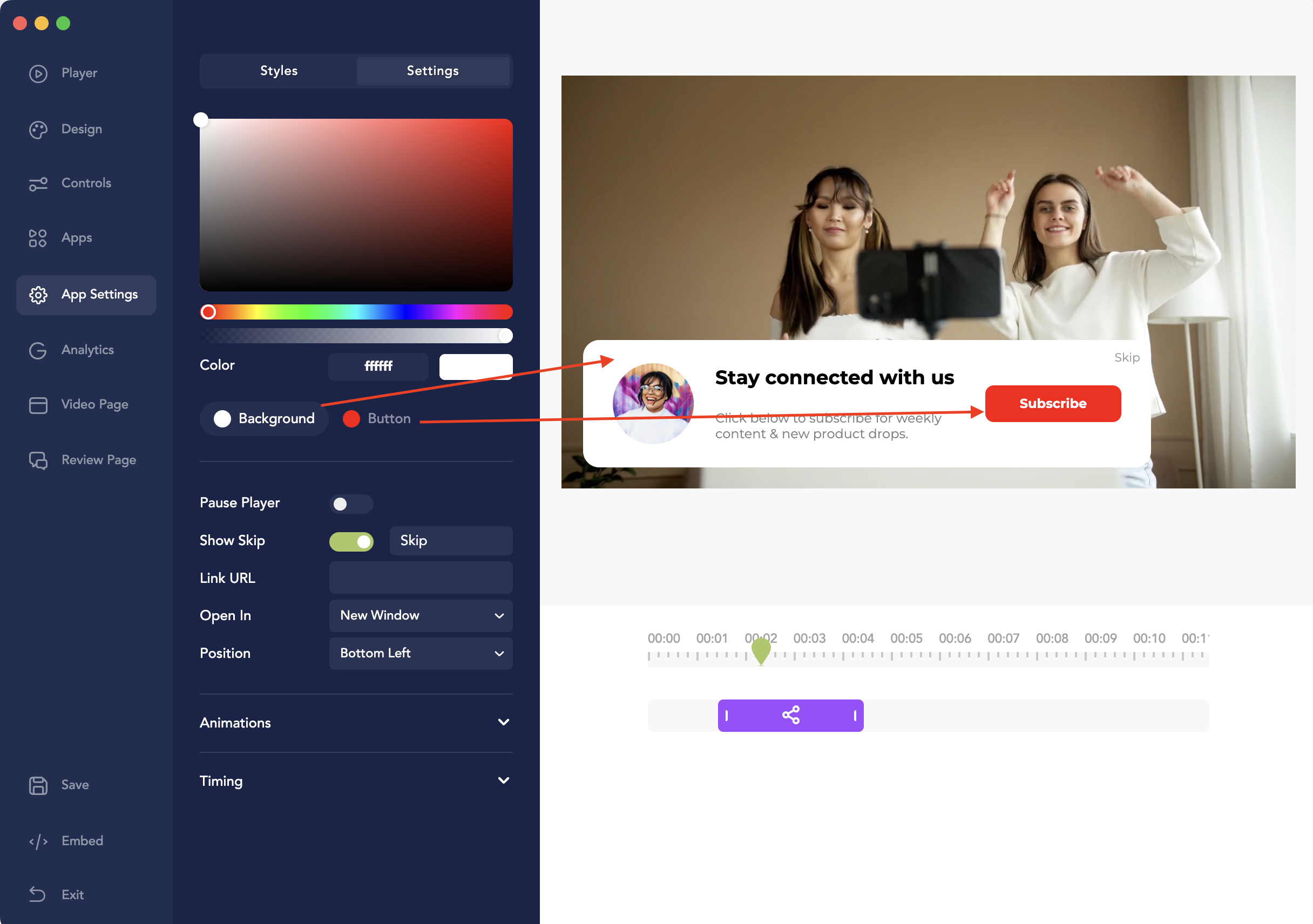
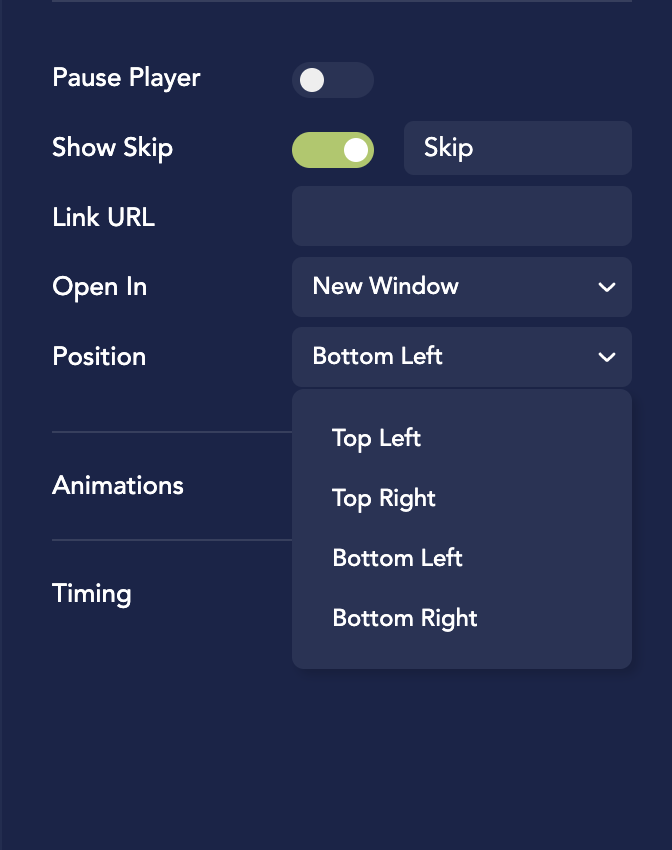
Lisa
Comments