Click on Design > Go to the Thumbnail section
You have two options for adding a thumbnail:
1. Import your own thumbnail.
Click on the Upload Image button > import the image you want to use
2. Use a frame from the video
Move the marker in the timeline to pick the frame to be used as a thumbnail
Click on the camera button
Related Articles:
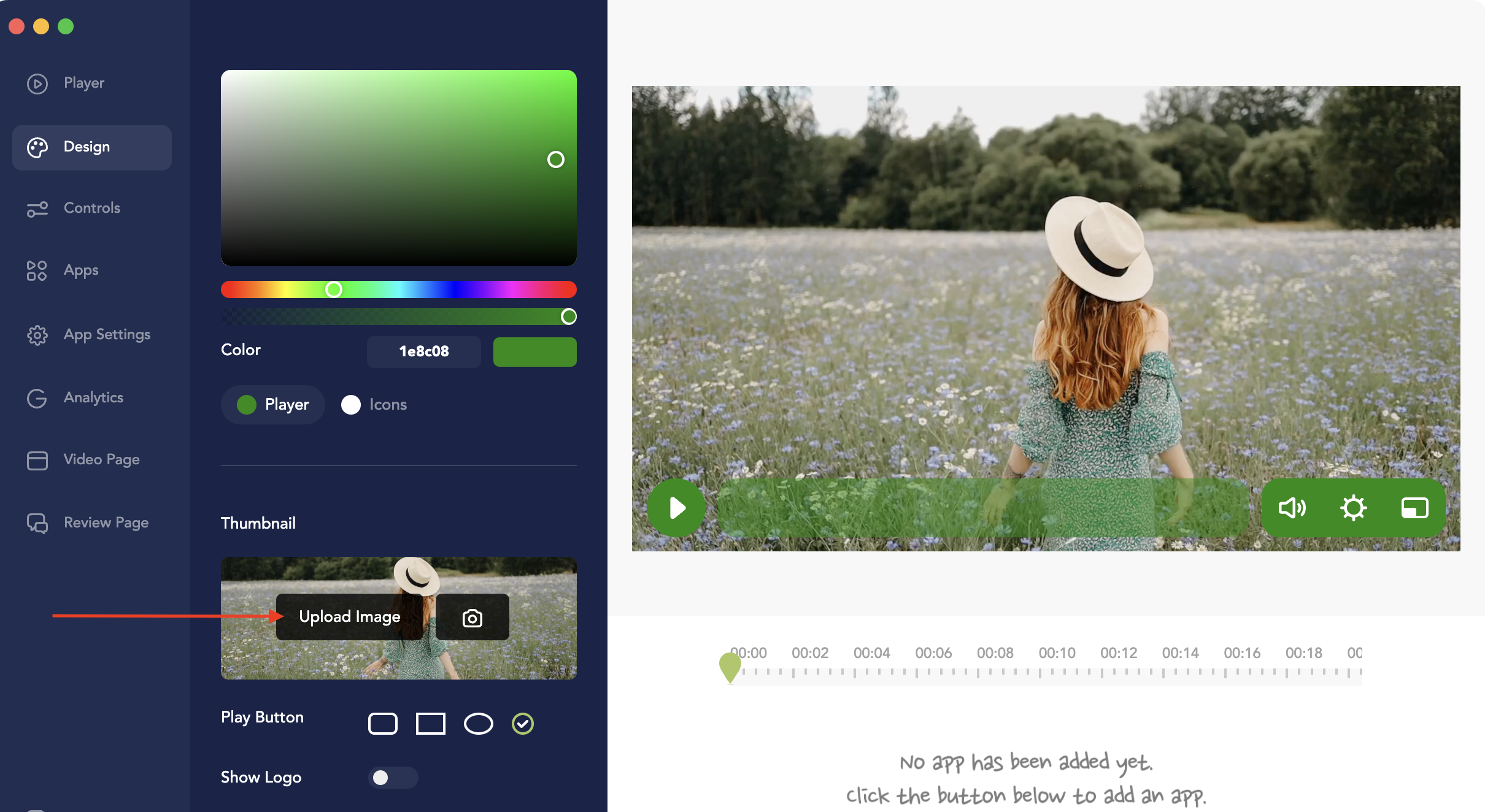
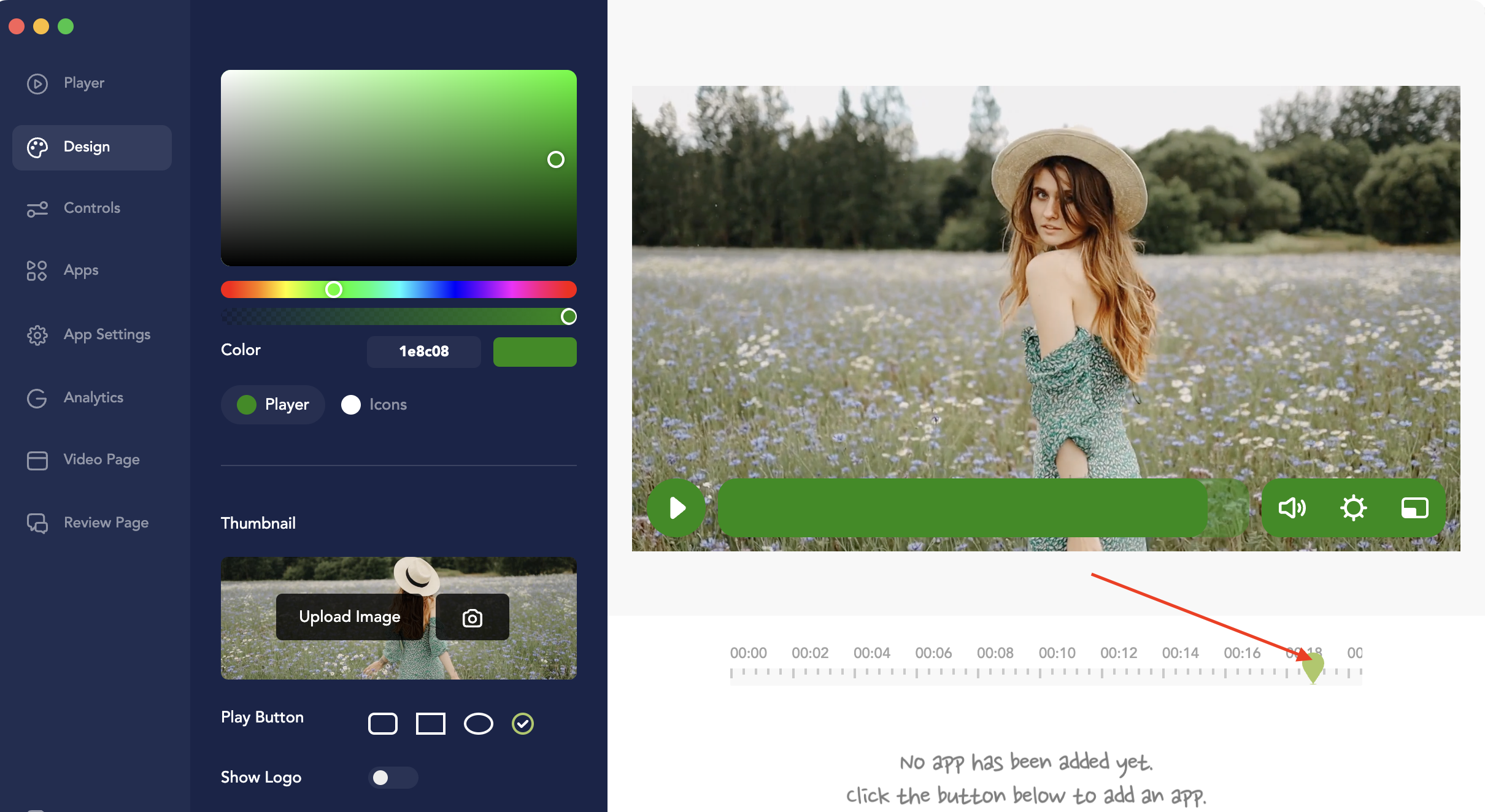
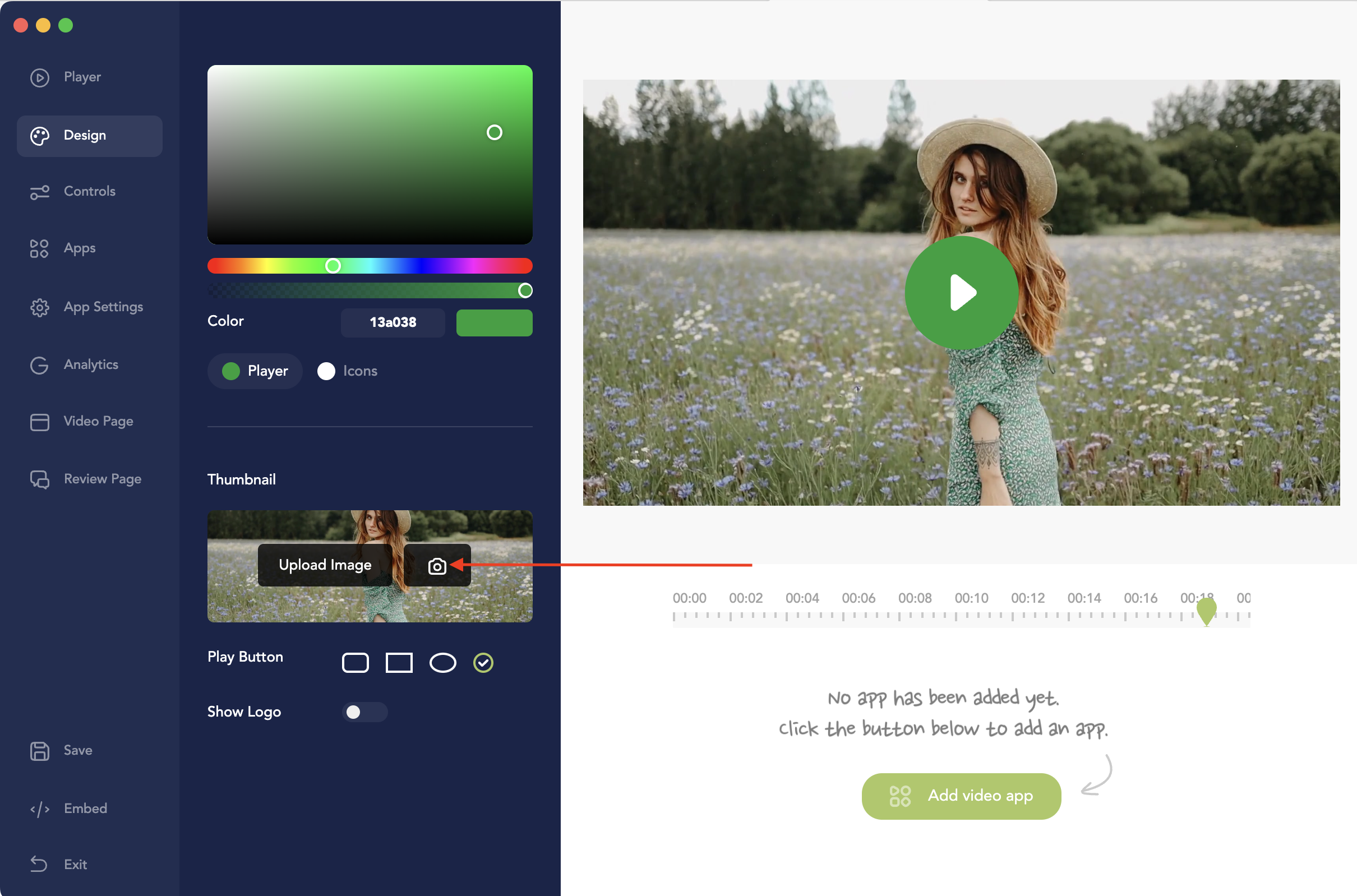
Lisa
Comments